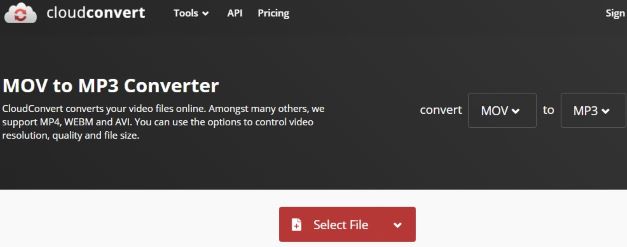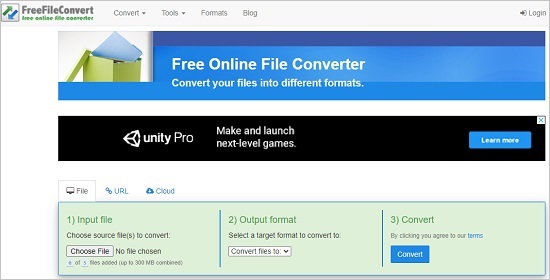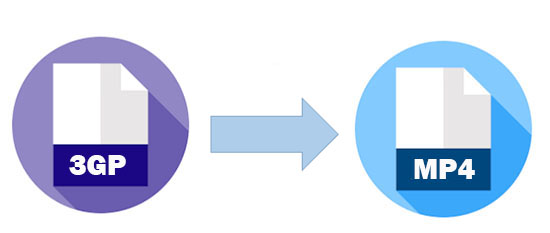
Do you have some videos in the form of 3GP, which are used on 3G mobile phones? Do you face a problem that you cannot open them on your computer or new smartphone? If yes, you may need a converter to convert 3GP to MP4. It is a good way to let you enjoy your 3GP videos on other devices since MP4 is the most popular video format that is compatible with almost all devices. Here we will introduce 3 kinds of video converters for you and show you how to use them.
- Part 1. Convert 3GP Files to MP4 with Joyoshare Video Converter
- Part 2. Convert 3GP Files to MP4 with VLC
- Part 3. Convert 3GP Files to MP4 with Online Converters
Part 1. How to Convert 3GP to MP4 with Joyoshare Video Converter Losslessly
Using a desktop software is the most effective way to convert 3GP videos to MP4, especially, you need to convert a great number of 3GP files. As a marvelous converting software, Joyoshare Video Converter can save your time, due to it allows you to add and convert files in batch at a time.
You can use this video converter to convert any files to any formats, such as DV, WebM, MOV, MP4, AVI, MPEG, MKV, FLV, AAC, MP3, WAV, etc. It is convenient for you to watch the converted videos on any current devices like iPhone, iPad mini, Galaxy phone, tablet, LG TV, and so on. The most important feature is that you can use this tool to convert 3GP to MP4 at 60X conversion speed without quality loss.
It is also a video editor. You can use it to trim video, crop area size, rotate video, adjust contrast, add video effects and frame, and more. If it is necessary, it can be a DVD ripper to help you rip DVD into 150+ formats.
Convert any video to MP4 with high speed and original quality
Support most formats and devices
Enable to merge all files into one
Can change codec, resolution, bit rate, frame rate

Step 1Run Joyoshare Video Converter and add files
Open Joyoshare 3GP to MP4 converter and load 3GP files on its interface. You can click the "Add Files" option to select the files from the local folder. Dragging the 3GP video to the program is also feasible.

Step 2Choose MP4 as output format
Please tap the "Format" button. Then you will see many kinds of formats and two converting modes. Please select "High-Speed mode", which can help you convert the 3GP video quickly and losslessly. If you choose "Encoding mode", you can reset the codec, resolution, bit rate, and frame rate of the video. Then, please pick up MP4 as output format.

Step 3Edit video (Optional)
If you don't need to edit the video, you can ignore the this step. As we mention above, Joyoshare Video Converter is an editor, too. You are allowed to edit the video by tapping the "Edit" button. You can trim the video, add subtitles, adjust saturation, add watermark, and more.

Step 4Start 3GP to MP4 conversion
After clicking "Ok", go back to the main interface. If you intend to combine all videos together, you can tick "Merge all into one file" before hitting on "Convert". Finally, you can find the MP4 files by clicking the "Converted" button.

Part 2. How to Convert 3GP to MP4 with VLC Media Player
VLC media player is an open-source video converter and player. It is compatible with Windows and Mac. It also can be run in Android and iOS. You are able to utilize it to convert 3GP video to MP4 easily.
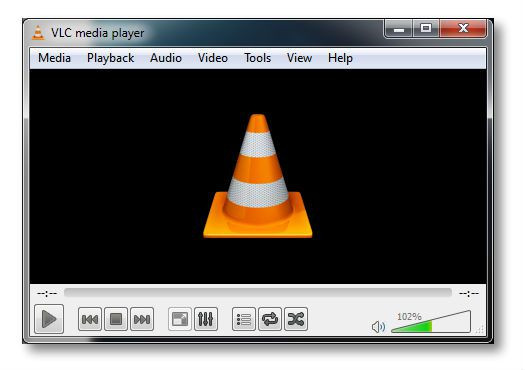
Step 1: Install a VLC player if you don't have one on your computer. Then run it > click "Media" > select "Convert / Save";
Step 2: Click "Add" in the "Open Media" tab to choose 3GP video from your computer and select "Convert / Save";
Step 3: Find the "Video-H.264+ MP3 (MP4)" from the "Profile" list and click "Browse" to name the file;
Step 4: Every setting is done and you can tap "Start" to convert 3GP video to MP4 with VLC.
Part 3. How to Convert 3GP to MP4 via Online Free Converters
If the amount and size of your 3GP files are small, select an online converter to convert .3gp to MP4 is another good method. There are many online converters, we will pick up 2 and tell you how to convert 3GP to MP4 online with them.
CloudConvert
The first one is CloudConvert, which supports 218 formats. You can use it to convert document, image, video, audio, presentation, etc. It allows you to set the codecs of audio or video files. You can upload the 3GP files on this website from your computer, Dropbox, Google Drive, Box, and OneDrive.

Step 1: Visit the CloudConvert website and upload the 3GP files by clicking "Select Files";
Step 2: Choose " Video" > click "MP4";
Step 3: Tap "Start Conversion" on the lower right corner and wait for the conversion completion. You can choose to save the converted files to your Google Drive, OneDrive, etc.
FreeFileConvert
FreeFileConvert is an online tool that also supports to convert 3GP to MP4 with ease. You can input 5 files at a time from your computer. Pasting URL is also available. It can not only convert video files, but also convert audio, image, document, archive, and more.

Step 1: Go to the FreeFileConvert > click "Input file" to choose 3GP vidoes to convert;
Step 2: Look for the "MP4" format under the "Output format";
Step 3: Tap the "Convert" button to start to convert 3GP file to MP4.