Have you ever encountered such a situation where you bought a used phone that looks like a new phone from an unauthorized source? However, when you are going to use it, you find that you can't set up a Touch ID or Face ID, and you’re even not allowed to download apps. Worse still, when you go to the flagship store to fix it, only to find it is not under warranty. What's going on? That's because you bought such a device that comes with iPhone demo mode, which is specifically set for display in retail stores by Apple. If you’d like to remove various limitations and successfully get out of iPhone demo mode, check out some feasible solutions in this article.
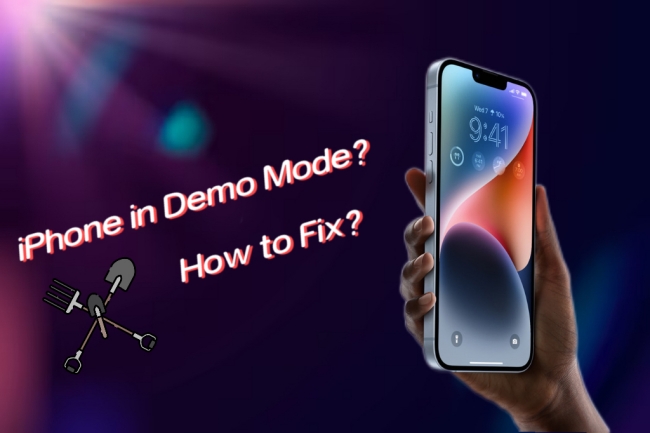
- Part 1. What Is iPhone Demo Mode?
- Part 2. Apple Demo Devices VS. Normal Devices
- Part 3. How to Remove Demo Mode from iPhone?
- Method 1. Use Joyoshare iPasscode Unlocker to Bypass Demo Mode [Most Efficient]
- Method 2. Restore iPhone in Demo Mode with iTunes
- Part 4. Conclusion & Suggestions
Part 1. What Is iPhone Demo Mode?
iPhone that is in demo mode is made specifically for stores that sell iPhones. Demo mode puts your iPhone into lockdown mode, where you can only look at the software and specifications of the prototype at the counter to decide if you want to buy it. Demo machines usually come without headsets, manuals, and warranty cards in their packaging, so they're usually cheap. It is precisely because some shady merchants take it to second-hand websites and sell it. With an iPhone in demo mode by your side, your location can be and is being tracked, which is obviously terrible. Here are some advantages and disadvantages about iPhone with demo mode.
- Pros:
- Cheaper price than normal devices
- The latest version of iOS
- Provide the same features as a normal iPhone
- Cons:
- Warranty not supported
- Some hidden dangers and bugs
- Wear and scratches on the screen
- Unable to install or remove any apps
Part 2. Apple Demo Devices VS. Normal Devices
Don’t know what exact differences between a demo device and a normal device? There is no need to take your time to test. We've got it all arranged for you.
1. Firmware: The demo system is customized by Apple, which restricts some internal applications, for example, fingerprint unlock function, facial recognition, and software download are not allowed.
2. The beginning of the mode: After the mobile phone is activated, by querying the model of the machine, you can know that the beginning of the demo model is 3A, and the beginning of the retail machine is M.
3. Accessories: There are no warranties, manuals, headphones, or other superfluous equipment in the demo devices’ box, only mobile phones, and original chargers. All the accessories of the purchased actual machine are complete, and there is also after-sales service.
4. After-sales service: A demo device is not a regular channel sale. If you go to Apple's after-sales service, this service will not be given by the service staff.
5. Uses: A demo device is used to be placed in iPhone store to provide users with an experience in terms of appearance, color matching, and system. Normal devices are used to sale.
6. Hardware configurations: The role of the display machine is to show consumers, that most of the hardware is the same, but basically it will not be placed too high on the memory, usually choose the lowest memory, because it is for display, so a small memory is enough.
Part 3. How to Remove Demo Mode from iPhone?
If your iPhone is stuck in demo mode, you just need to take your iPhone out of it. There are 2 ways and each way is easy to operate. You can follow the steps below to learn how to get iPhone out of demo mode.
Method 1 Use Joyoshare iPasscode Unlocker to Bypass Demo Mode
Joyoshare iPasscode Unlocker is a device-unlocking tool. It is mainly composed of four functions, including Unlock iOS Screen, Remove MDM, Unlock Screen Time Passcode, and Unlock Apple ID. These functions are usually used to address situations such as iPhone demo mode, iPad stuck in kiosk mode, Face ID not working, and so on. Moreover, it has a big compatibility that fully supports different models of iPhone, iPad, iPod touch.

- Fix iPhone stuck in any modes
- Clean interface and easy to operate
- Support iPhone, iPad, and iPod touch
- Safely factory reset iPhone without passcode
Step 1. Download and open Joyoshare iPasscode Unlocker. Then choose "Unlock iOS Screen". Connect your iPhone with your computer.

Step 2. Click "Start", and follow the on-screen prompts to access your iOS device to DFU mode. If you fail to get it into DFU mode, just click the link at the program’s bottom to manually enter recovery mode.

Step 3. Joyoshare iPasscode Unlocker will check your device information. Please thoroughly read and manually correct the errors using the drop-down list. Then choose "Download" and the firmware package will start to download. Continue verifying after finished.

Step 4. Click the "Unlock" button. (Throughout the process, make sure your phone is always linked to your PC.) After reflashing the firmware, iPhone demo mode will be removed at the same time.

Method 2 Restore iPhone in Demo Mode with iTunes
Since the demo mode is a special firmware, you can install some common software to forbid it. But this way will only be helpful if you haven’t enabled the FMI feature and your device has no Apple ID account.
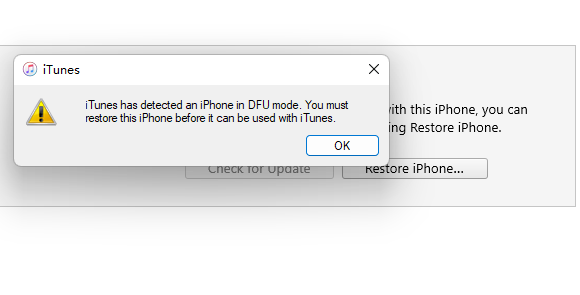
Step 1. Download and install iTunes.
Step 2. Put your iPhone in DFU mode. DFU (Device Firmware Update) is a mode usually applied to update the device firmware. It helps iTunes to better recognize your iPhone.
Step 3. Click "Restore" button. This will factory reset iPhone to the manufacturer's default settings, and get iPhone out of demo mode.
Part 4. Conclusion & Suggestions
If you don’t want to buy a phone with iPhone demo mode, I'd recommend you buy an iPhone either from Apple's official website or an authorized Apple Store. But if you have exactly bought an iPhone in demo mode, how to get rid of demo mode on iPhone? I advise you to use Joyoshare iPasscode Unlocker. It is not only the most efficient way but also convenient to apply. It has a specific guide so that you can clearly knowhow to operate. No matter what mode your iOS device is stuck in, like demo mode, airplane mode, etc. it can help you fix it quickly. If you have a requirement, try it now.


