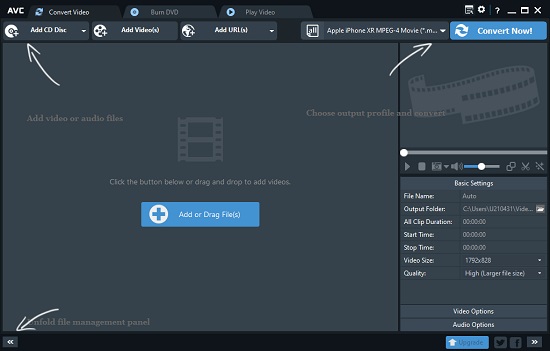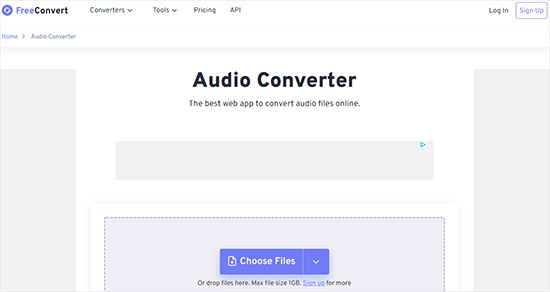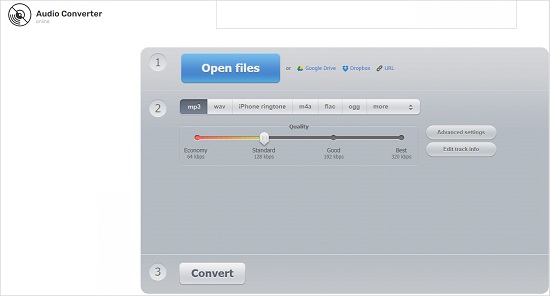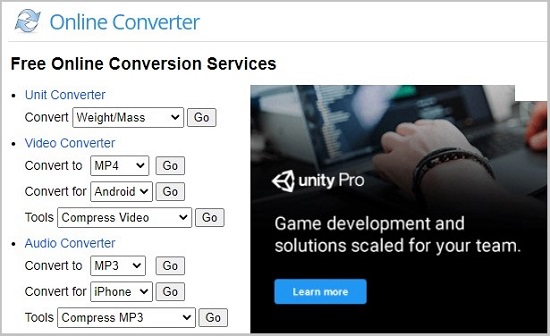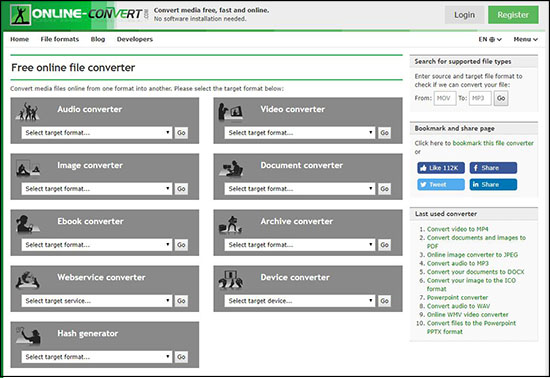YouTube is home to hundreds of music videos that are interesting to watch and listen to. But to listen to favorite music, users have to watch the entire video even though it is only the music that excites them. So, how to extract audio from video? The simple answer is to use a video to audio converter to change video into audio format and save them on your device for later use. With so many converters available for users, choosing the best one is a difficult decision to make. Besides, containing all the features required to make a swift conversion and preserve the audio quality during the conversion, you need a converter that is compatible with your device. So, here is a quick breakdown of some best converters that can help you get audio from video files.
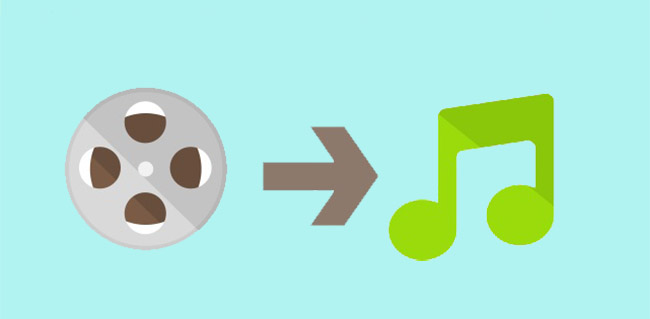
- Part 1: 4 Video to Audio Converting Tool - Windows/Mac
- Part 2: 5 Video to Audio Converting Tool - Online
- Part 3: Video to Audio Converting Tool - iPhone
- Part 4: Video to Audio Converting Tool - Android
- Comparison Chart about Video to Audio Converting Tool
Part 1. 4 Best Video to Audio Converter for Windows and Mac
1 Joyoshare VidiKit
Joyoshare VidiKit - Video Converter is an extraordinary video to audio converter, supporting both Windows and Mac operating systems. This converter has been designed to support audio-to-video conversion in every possible way. Novice users will find that Joyoshare VidiKit is super easy to use as it has a simple user interface. The major attraction of the software is the ability to provide more than 100 presets to convert songs that can be played on a range of different devices, including iPhone, Samsung Galaxy S8, Huawei, Xbox, and so on.
You can also adjust the presets to support video-to-audio conversion on mobile, tablets, and gaming devices as well. This tool offers conversion into more than 150 media formats, including some popular options such as MP3, M4A, MPG, MP4, AVI, MPEG, and many more. Batch conversion, super-fast speed, and delivering high-quality audios are some features that make Joyoshare VidiKit dominate others.
- Pros:
-
Preserve 100% original sound quality
Rip music from different types of DVDs
Support batch conversion
Exceptional downloading speed
Easy-to-use tool to help you convert video to MP3
Offer a free trial version
- Cons:
-
The free trial version gives you a limited number of downloads
-
2 Free Video to Audio Converter
Free Video to Audio Converter is another reliable option for removing audio from video without disturbing the output quality. It is popularly used by Windows users when it comes to removing audio from videos. It can easily convert audio from large video files. The 50+ audio output formats give you more options and high-quality conversions, including MP3, WAV, M4A, FLAC, and so on. By supporting popular file formats, it enables users to enjoy whereas the converter accepts more than 300 video files types, including MP4, 3GP, AVI, WMV, MPEG, and many more. To give you refined quality music, this converter lets you add filters to the audio.

- Pros:
-
Offer high-quality conversion
Hundreds of presets for quick conversion
Trim audios to remove unwanted parts
Suitable for extracting audios from YouTube videos
- Cons:
-
No option of customizing parameters
-
3 AVS Audio Converter
AVS Audio Converter is another powerful tool suitable for converting audio files in Windows. It supports users by converting audio into a range of popular file formats such as MP3, WMA, WAV, M4A, OGG, FLAC, MP2, and more. Besides, being a powerful audio converter, it also enables you to edit your output audios. Trim, delete, merge, and apply effects to your audio files making them smooth. The advanced software allows you to create audiobooks by letting you convert audio into M4B format. Creating ringtones for your iPhone is available since it also supports M4R format. So, the software is loaded with features and presets, making it much easier for you to convert video to audio in an instant.

- Pros:
-
Support bulk conversion
Customize output format
Schedule the conversion process
Audio editing is made possible
Hardware acceleration supported
- Cons:
-
Not available for Mac
Need a premium version to experience full features
-
4 Any Video Converter
Want a powerful converter for creating studio-quality music? Go for Any Video Converter. It offers more than 100 video input formats and allows you to convert video to audio into more than 160 output formats. Even with being supportive of so many audio formats, this converter gives users 100% lossless quality. A unique feature of this converter is its ability to support hardware acceleration, including NVIDIA, NVENC, AMD, Intel QSV.

- Pros:
-
Enable you to extract audios from DVDs
Audio editing is possible
Easy to use
Support 4K video input
- Cons:
-
Need to upgrade to a premium version to use the full feature of the software
-
1 FreeConvert
FreeConvert is an online video to audio converter that makes it just simple to convert videos into audios. You just need to upload the video and click "Start". It supports a range of different video formats, keeping conversion quicker and simpler. You can extract audios from CDs and DVDs, edit the audio files by using the cut, fade in and fade out options.

- Pros:
-
It is safe and free to use
Drag and drop videos for quick conversion
Audio editing options are available
Support a maximum file size of 1 GB
- Cons:
-
No option for customization
2 Online Audio Converter
Online Audio Converter is an online application that brings you the great benefit of achieving a swift conversion right through the browser. It supports over 300 file formats and converts audio files into MP3, WAV, M4A, FLAC, OGG, MP2, and AME formats. The advanced setting option enables you to configure multiple settings, including channel rate, number of channels, and much more. From offering bulk conversion to giving you ringtones for iPhone, this converter is suitable for a range of activities.

- Pros:
-
Free online converter
Give you the best quality audio at 320 kbps
Enable users to change the tag data
- Cons:
-
Do not allow ripping content from DVD/CDs
3 Online Converter
Online Converter is an easy-to-use online video to audio converter. You just need to upload a video file from your computer and this converter will do the rest. You can upload file size of 200 MB into the converter and it will extract the audio from the video. The output file formats supported by Online Converter include MP3, WAV, FLAC, M4A, AMR, OGG.

- Pros:
-
Easy conversion process
No need to install any software
- Cons:
-
The conversion process is slow for large files
It cannot convert protected audio files
4 Online-Convert
Online-Convert is another reliable tool for converting audio files without installing any software. You can either enter the URL of the video file or upload it from your Google Drive or Dropbox. It supports video sourcing from more than 150 video formats. You can also trim audios during the conversion process.

- Pros:
-
Adjust the bit rate for improving the output quality
- Cons:
-
No personalized prefers available
5 Zamzar
Zamzar, an audio to video converter, makes video to audio conversion a quick process. With a clear and straightforward user interface, you can convert as many files as possible. It is available for free and supports more than 1100 video formats. As for output formats, you get to enjoy all the popular file formats, including MP3, WAV, FLAC, and more.

- Pros:
-
All popular file formats are supported
- Cons:
Bulk conversion is not supported

Part 2. Top 5 Video to Audio Converter Online
Part 3. Free Video to Audio Converter - iPhone
Want a suitable and reliable video to audio converter for your iPhone? Media Converter is a perfect option easily available in App Store. This converter is designed to make the video to audio conversion a swift process. Install the software on your iPhone and extract audio from multiple sources. By supporting all the popular audio output formats, you get to enjoy high-quality audios with just a few steps.
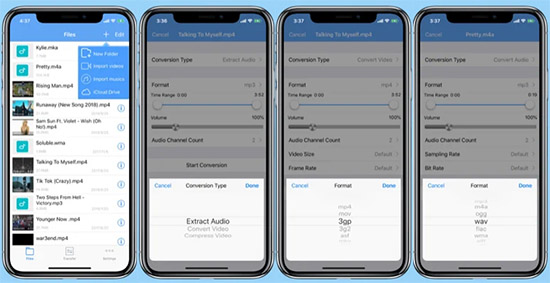
- Pros:
-
M4R audio format is available
Specifically designed for iPhone and iPad
- Cons:
-
Do not contain advanced functions
Part 4. Video to Audio Converter - Android
This converter is designed for Android users. Just install Video To Audio Converter Mp3 in your smartphone, upload videos and start the conversion process. Within minutes, this converter will convert videos into MP3 format. It is fast to work with and has preset audio bit rate available, making things even easier.
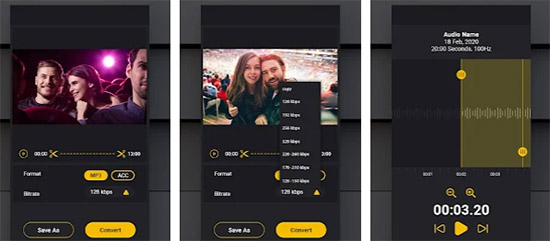
- Pros:
-
Free to use
Convert videos to MP3 fast and quick
Instant video saving
- Cons:
-
Only have MP3 as the output format
No bulk conversion supported
Comparison Chart
| Program | Compatibility | Price | Supported Video Formats | Supported Audio Formats |
| Joyoshare VidiKit | Windows/Mac | $19.95 | M4V, AVI, MP4, MPG, MPEG, 3GP, 3G2, WMV, etc. | M4A, M4B, M4P, M4R, MP3, MP2, MPA, WMA, AAC, etc. |
| Free Video To Audio Converter | Windows/Mac | $29.95 | AVI, MP4, WMV, MOV, MPEG, FLV, MKV, etc. | MP3, WMA, WAV, M4A, AAC, FLAC, etc. |
| AVS Audio Converter | Windows | $39.00 | DVD, MPEG, MP4, AVI, MOV, WMV, etc. | MP3, WMA, WAV, M4A, AMR, OGG, ALAC, FLAC, AC3, MP2, etc. |
| Any Video Converter | Windows/Mac | $49.95 | MP4, AVI, MKV, M4V, WMV, MPG, ASF, etc. | MP3, AC3, OGG, AAC, WMA, M4A, WAV, etc. |
| FreeConvert | Online | Free | MP4, M4V, MKV, AVI, WMV, F4V, F4P, MOV, etc. | MP3, WAV, AAC, etc. |
| Online Audio Converter | Online | Free | MP4, AVI, MPEG, MOV, FLV, etc. | MP3, WAV, M4A, FLAC, OGG, etc. |
| Online Converter | Online | Free | MP4, M4B, M4V, etc. | MP3, WMA, FLAC, ALAC, etc. |
| Online-Convert | Online | Free | OGG, MP4, WMV, WMA, etc. | MP3, FLAC, etc. |
| Zamzar | Online | Free | MP4, WEBM, MKV, FLV, AVI, 3GP, MOV | MP3, MIDI, WAV, OGG, FLAC, M4A |
| Media Converter | iOS | Free | MP4, MOV, 3GP, 3G2, ASF, MKV, VOB, MPEG, WMV, FLV, AVI | MP3, M4A, OGG, WAV, FLAC, WMA, AIFF, CAF, ADX, AC3, AAC, M4R |
| Video To Audio Converter Mp3 | Android | $0.99 | N/A | MP3 |
Conclusion:
Videos may be the new trend around, but some people prefer to stick to music. From listening to using it in the studio, the extracted high quality music from videos can be used in several different ways. If you want to get audio from video efficiently, you should choose an advanced video to audio converter that is featured with various functions. Carefully read the comparison chart and choose your desired converting tools to begin the converting process.