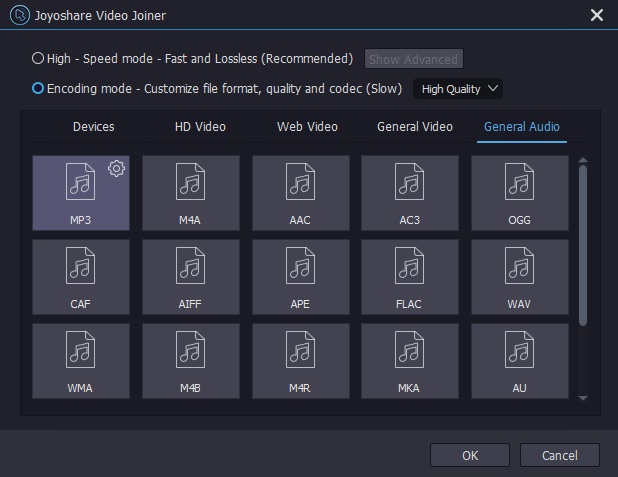Nowadays, MP3 is one of the most popular audio formats. No matter songs or speeches, most people choose the MP3 format to save their tracks. But some contents may include commercial parts. In that case, people may wonder to find some MP3 cutters. There is still another situation. Someone may want to listen to the lectures when commuting. If he combines all his favorite addressers' speeches, then he doesn't need to watch his device frequently when walking, which is dangerous. In short, cutting or merging MP3 is becoming a significant need. To help you accomplish the task easily, this article will introduce top 4 MP3 cutter and joiner, including free online and offline software.
- Part 1. Use Free Online MP3 Cutter and Joiner
- Part 2. Download Free Offline MP3 Trimmer and Merger in Full Version
- Part 3. Cut and Merge MP3 Files Using Joyoshare Video Joiner
Part 1. Use Free Online MP3 Cutter and Joiner
Online Audio Joiner is an online freeware to join MP3 files into one. It supports unlimited tracks. You can use it to cut MP3 files before joining. If you just upload one file to the website, you can cut it and convert it to another format. In that case, this app is equal to an audio trimmer and audio converter.

How to cut and merge MP3 files using Online Audio Joiner:
Step 1: Upload MP3 files from a document on PC or drag and drop files. You can choose several files at the same time. That will save your time and energy.
Step 2: Rearrange the order of the tracks or delete some you don't need.
Step 3: Drag the tracks by mouse to trim the MP3 files or input specific numbers to cut accurately.
Step 4: Set enable cross-fade at the end of the tracks.
Step 5: Pick the format you want to export and click the Join button.
Step 6: Click the Download button or save in Google Drive or Dropbox.
Considering data safety, if you don't want to upload your data to web, you can try some tools need to download.
Part 2. Download Free Offline MP3 Trimmer and Merger in Full Version
This software has an apparent disadvantage, with which you can only add one file at a time. You need to cut MP3 files one by one, and then export them. Then you should add the edited MP3 files again on MP3 joiner surface. That causes inconvenience. You cannot join the MP3 files in the same surface after trimming them. It can fulfil someone who needs to tackle MP3 files. But it supports the only one format.
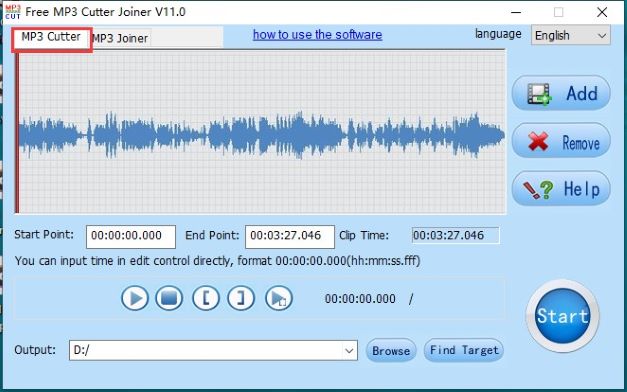
How to Cut MP3 With Free MP3 Cutter Joiner:
Step 1: Click the Add button to import MP3 files. You can only import one file at a time.
Step 2: Set Start Point and End Point to trim MP3.
Step 3: Click the Start button to cut.
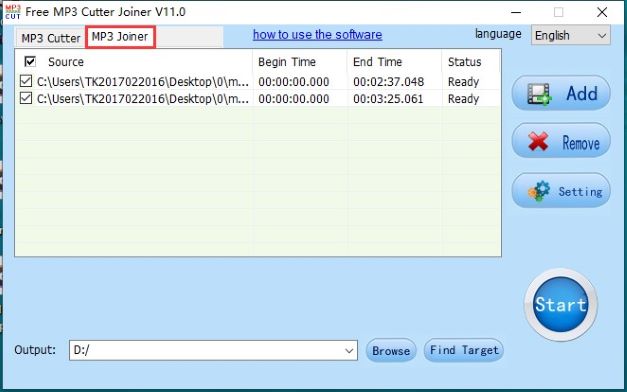
How to Join MP3 With Free MP3 Cutter Joiner:
Step 1: Click the Add button to import MP3 files. These files are ones you have cut in the previous actions. You can select several files simultaneously.
Step 2: Click the Setting button to set audio quality and channel.
Step 3: Click the Start button to join MP3 files.
iovSoft is another cutting and merging software to download. Before registering, you have 15 opportunities to cut MP3. It offers 4 kinds of output format, including MP3, WAV, WMV, OGG. It has a unique feature: You can add a folder. You can also change the order of these MP3 files.
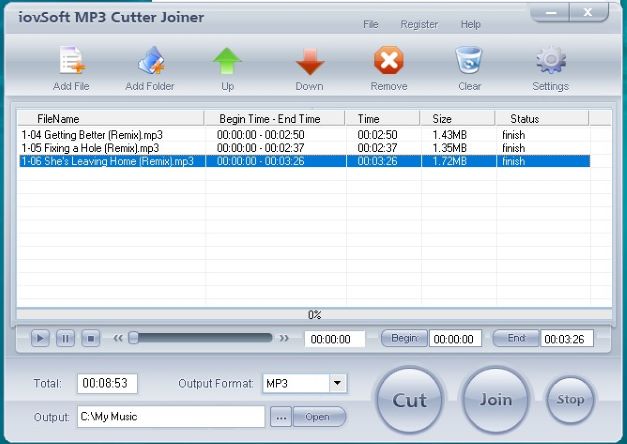
How to trim and combine MP3 files via iovSoft:
Step 1: Add MP3 files or an entire folder.
Step 2: Click the Up or Down button to adjust the files' location.
Step 3: Select the file you want to cut and set the Begin and End Time.
Step 4: Select MP3 as the output format.
Step 5: Click the Cut button and then select the Join button.
These software above only supports limited input and output formats. If you want to merge your MP3 files to more output formats or merge audios with other formats, try Joyoshare Video Joiner. Except for the MP3 format, it supports various common formats, like MP3, FLAC, MKA, OGG, WAV, WMA, etc.
Part 3. Cut and Merge MP3 Files Using Joyoshare Video Joiner
Joyoshare Video Joiner is a professional video merging tool. Under the help of Joyoshare, you can not only merge MP3 files to one without quality loss, but also can trim MP3 to remove some unnecessary sections, such as ads. What's more, except for the MP3 format, you can convert your audios to any other popular formats, like WAV, OGG and so on. Besides, you still can extract MP3 files from videos via Joyoshare. Last but not least, you have 5 free opportunities to join MP3 files. If you don't use it frequently, it is a merging freeware.
The reasons for picking Joyoshare:
- Cut and merge MP3 to the same format or other popular ones, like WAV
- Easy operations without hassle
- Best MP3 cutter and joiner for PC, even Windows 7
How to cut and merge MP3 files by Joyoshare Video Joiner:
Step 1Import MP3 files to Joyoshare Video Joiner.
First of all, run the installed Joyoshare on PC. Then you can click the Open File button to select MP3 files on your computer or drag and drop audios to start.

Step 2Select MP3 as the output format.
Click the Format button, select encoding mode, choose the General Audio, and then click MP3.

Step 3Trim the needless parts of your MP3 files.
Select the Edit button, then a window with Trim and Audio appears. You can cut some repeated sections on your files. If necessary, you can add some sound effects to the audio.

Step 4 Start to merge MP3 files.
Click the right-bottom button to begin combining. Joyoshare Video Joiner can join MP3 files at 60X faster speed.
Comparison of 4 MP3 Cutter and Joiner:
When you have finished the three parts above, you must know some information about the 4 MP3 cutter and joiner.In this part, I will show you the differences among them through a table.
| Program | Online Audio Joiner | Free MP3 Cutter Joiner | iovSoft MP3 Cutter Joiner | Joyoshare Video Joiner |
| Cut and merge MP3 files | Yes | Yes | Yes | Yes |
| Cut and merge MP3 files | 4 | 1 | 4 | 50+ |
| Add folder | No | No | Yes | Yes |
| Add several MP3 files simultaneously | Yes | No | Yes | Yes |
| Enable crossfade | Yes | No | No | No |
| One click to combine the files being cut | Yes | No | No | Yes |
| Rearrange the order of audios | Yes | No | Yes | Yes |
| Cut by setting Start and End Time | Yes | Yes | Yes | Yes |
| Join audios with different formats into one | Yes | No | Yes | Yes |
| Preview the audios | Yes | Yes | Yes | Yes |
| Free of charge | Totally free | Totally free | 15 free opportunities | 5 free chances |
In my opinion, Online Audio Joiner is relatively convenient, but it only supports four output formats. Free MP3 Cutter Joiner is only fit for someone who doesn't want other formats except for MP3. Besides, I must export the MP3 files having been cut and then import them on the MP3 Joiner surface. It embraces hassle. As for iovSoft MP3 Cutter Joiner, cutting and merging are also separated. And when I use iovSoft to export files, a registering window keeps popping up. It makes me mad, though it gives me 15 free chances to use. Joyoshare Video Joiner also provides 5 free opportunities to convert files, but it never reminds you to register until you have used up 5 chances. Moreover, it supports nearly all kinds of input and output formats. Joyoshare is a nice MP3 Cutter and Joiner. Except for audios, you still can apply it to cut, edit and convert videos.