In case you are wondering what a video joiner is, it is just that! A tool allows the joining of two or more videos. The exciting bit about this software and perhaps what has made it popular is its ability to join various sections of a video. For instance, it allows the combination of the introduction and the concluding part of a video to suit your needs. There are various free MOV joiners in the market, making it challenging to discern the best pick. To assist you in your selection, here is a review of six of the best MOV joiners that are free in the market as of 2019.
#1. Joyoshare Video Joiner
Listing as our top pick is Joyoshare Video Joiner because of its efficiency and convenience. Notably, this joiner has miscellaneous reliable features that make it worth downloading. Clearly, it has an impeccable speed of 60X that won’t waste time combining your favorite videos or parts of the video. Also, the original quality will not be affected during the whole merging process.
There is another encoding mode that comprises editing tools such as trim, adjust parameter, apply effect, watermark, crop, flip, etc. Other than that, this video joiner is compatible with not only MOV but also other formats like MP3, MP4, AVI, M4V, Apple TV, PSP, iPhone XS, etc.
Pros:
Join and convert MOV videos fast in batch
Compatible with all major multimedia formats
Merging of unlimited videos in lossless quality
With superb editing tools to trim, watermark, subtitle, etc.
Cons:
There is a free usage limit

#2. Boilsoft Video Joiner
Try your luck with Boilsoft Video Joiner. Not only is this software awesome because of its editing features. It is also great because of the wizard guide it has. The quick guide ensures that everyone can easily navigate through this free video joiner. Besides, this MOV joiner ranks among the fast video combiner list in the market today. If speed is of interest to you, consider settling for this software.
Pros:
High joining speed
Support a variety of formats
Come with wizard guide hence easy to use
Cons:
Too simple for some users
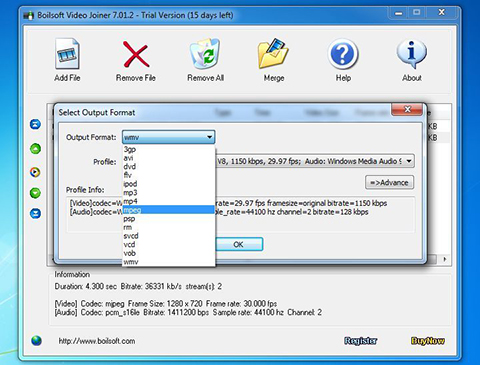
#3. Gihosoft Free Video Joiner
One of the biggest drawbacks of video joiner is their technicality. Luckily for Gihosoft Free Video Joiner, the interface works perfectly for the amateurs. The editing features of this MOV joiner freeware are on another level. Thanks to that, users can replace the position of the movie using the mouse and drag feature and review joined video before saving. Its security also guarantees no spyware, adware or malicious attack.
Pros:
Very easy to operate interface
Excellent editing tools
Put lots of videos together in high quality
Cons:
Not good enough to make advanced customization

#4. ImTOO Video Joiner
Another great video joiner for MOV is ImTOO Video Joiner. While it is not entirely free, it offers you a month of free use of its services. Within this one month, you get to enjoy the high quality of the videos produced by this software. Also, you will not struggle with the selection of the video format. The best part is that it is not selective of computer knowledge. Both the experienced and the inexperienced persons can use ImTOO Video Joiner without any problems.
Pros:
Perfect for both the rookies and professions
Produce high-quality videos
Awesome editing feature
Cons:
Few configuration options
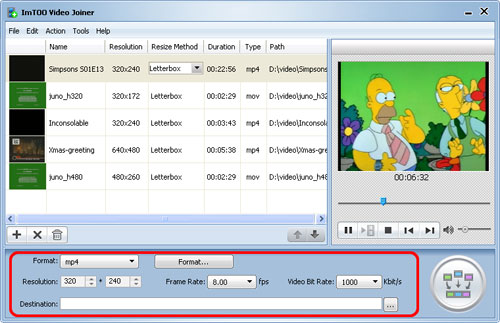
#5. Free Video Cutter Joiner
From the name alone, you do not have to be told that this is a free MOV video joiner. Although it does not have the necessary video arrangement features, it is one tool that gets the job done efficiently. It avails its users with two options of combining the videos. These options identify as the direct and the indirect options. While the direct option is perfect for the novice, the indirect is ideal for the computer gurus. As a result, one can become assured that they will somewhat get an option that suits their needs.
Pros:
Simple to handle
Offer two operational joining options
With some editing functions to enrich MOV videos
Cons:
Lack the necessary video arrangement tools
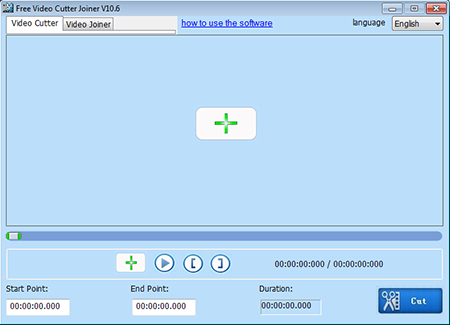
#6. Weeny Free Video Joiner
Concluding our list of the top six MOV video joining freeware is Weeny Free Video Joiner. It has most of the features discussed in the other free MOV joiners. For instance, it supports a variety of video formats and a simple to use interface, making it convenient for everyone. Ideally, you will only follow three steps with this software. Most of all, it allows users to preview their clips before deciding on saving them using the embedded media player. Unfortunately, this great tool only works for Windows.
Pros:
Simple to use
Support numerous formats
Preview videos before merging
Cons:
Available for Window users alone
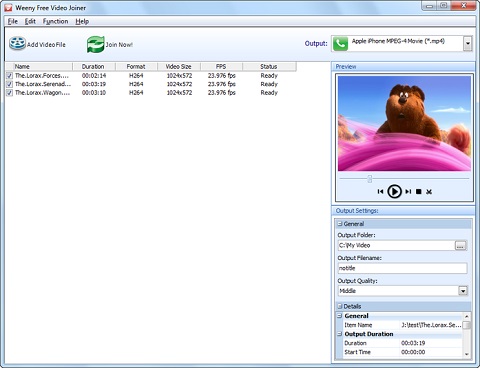
Conclusion
Different MOV joiners have different features and techniques used to combine MOV files. Therefore, the best way of understanding the perfect free MOV joiner for you is by checking the video formats you mostly use and the compatibility rate with the application. You can also consider the complexity and the editing features of the software to ensure that you are settling for something that will serve your needs. However, you will not regret what you chose if you consider basing on these six options reviewed above.
