We all love spending time on social media, among which Facebook is the most popular and commonly-visited one. It offers not only voice call but also video chat to us to communicate with friends, families, workmates, etc. At present, almost everyone is keen on taking advantage of this incredible Facebook feature to have face-to-face video call without worrying about time and place. As a matter of fact, you have probably thought about recording those memorable video calls you had with someone important for further recall. Well, here comes with dedicated Facebook video call recorder for you to do that efficiently.
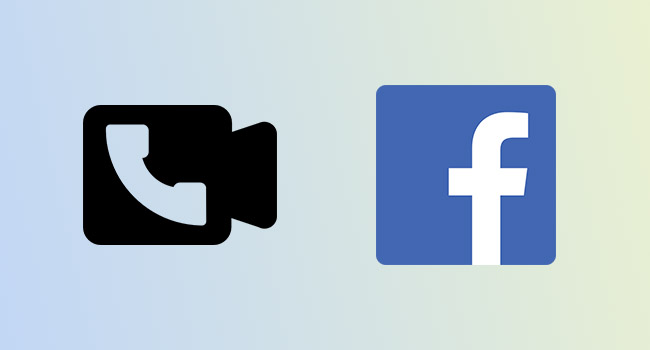
- #1 Joyoshare VidiKit
- #2 Apowersoft Free Online Screen Recorder
- #3 Aiseesoft Screen Recorder
- #4 Debut
- #5 AnyCap Screen Recorder
- #6 Callnote
- #7 Call Recorder - Cube ACR
- #8 AZ Screen Recorder
- #9 DU Recorder
- Comparison Chart
1. Joyoshare VidiKit (Windows/Mac)
Joyoshare VidiKit - Screen Recorder can be deemed as a top-notching screen recording program available on both Windows and Mac. It guarantees its effectiveness to record any onscreen videos and audios in high quality, including Facebook videos, class lectures, Google Hangouts, streaming movies, Skype calls, webcam videos, system sound, microphone sound, music game, YouTube audio, online radio, etc.
Best of all, as a professional video call recorder for Facebook, each recording can be captured in full screen or in customized size. You can get access to personalize parameters for output format as well, such as codec, sample rate, channel, resolution, bit rate, etc. Moreover, this smart tool also has the ability to add image watermark, spotlight cursor movement, create scheduled task, edit finished recording, skip unwanted content, etc.

Pros:
Record any and all desktop activities with high quality
With built-in video editor to polish completed recordings
Support a series of video/audio formats and devices
Add customized watermark and clicks effect to Facebook videos
Capture video from Facebook, Instagram, Twitter and more
Cons:
Free version watermark recording
2. Apowersoft Free Online Screen Recorder (Online)
As a web-based application program that is used or rather runs from its official website directly, Apowersoft Free Online Screen Recorder can be considered as one of the most convenient ways to record Facebook video calls. This software is actually unique and can save you a significant amount of time as it does not require any form of registration in order to run. This lightweight recording tool lets you record everything on display from the webcam. It also records the conversation with clear sound quality. Furthermore, after recording, sharing these videos is two-clicks away, making it pretty easy to use and very convenient.
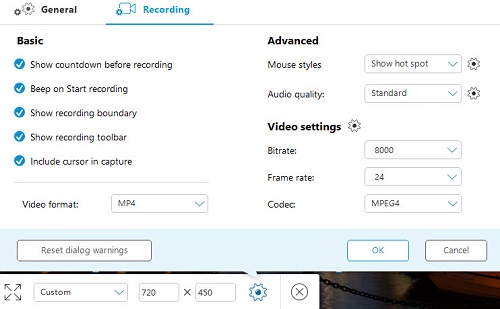
Pros:
Offer basic recording service at no costs
Support recording of multiple channels simultaneously
Capture Facebook videos and other activities with only 3 steps
Cons:
Require a launcher installation on web
Payment must be done to access more advanced features
3. Aiseesoft Screen Recorder (Windows/Mac)
Aiseesoft Screen Recorder is another outstanding software program that can be used as a video recorder for Facebook. The program is compatible with both Mac and Windows operating systems. Apart from Facebook video call recording, Aiseesoft Screen Recorder can also be used in recording online tutorials, webinars and video chats in general among other educational or any other important video clips. Furthermore, you are enabled to take snapshots and save them as JPEG, PNG, BMP, TIFF, GIF, etc. based on your own needs.
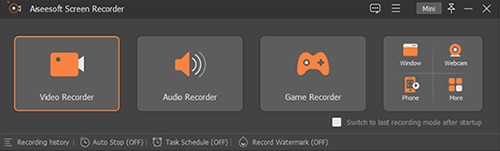
Pros:
Have an extremely user-friendly interface
Allow you to edit recorded videos in the way you like
Feature high screen capturing quality and resolutions of up to 1080p
Cons:
Not free
4. Debut (Windows/Mac)
Debut video capture is not entirely a dedicated webcam recorder like most of the rest. However, just like Joyoshare VidiKit, this is a very effective screen recording tool that can be used for Facebook video call recording purposes. It allows and facilitates screen capturing and offline saving in a number of formats including MP4, WMV, AVI, FLV and MPG among other video formats. Moreover, it features a number of great, or rather impressive video editing features. With the help of it, you are entitled to highlight mouse movements, adjust video resolution, add text captions, change color settings and select capturing area as you wish.
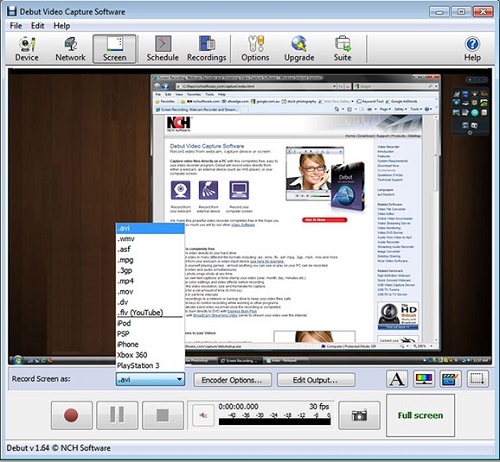
Pros:
Record screen and webcam at the same time
Make photo snapshots at any time during recording
Edit and burn recorded videos to DVD with ease
Cons:
Cannot independently record audio
5. AnyCap Screen Recorder (Windows)
AnyCap Screen Recorder is another software that has been proved very efficient and quite reliable in Facebook messenger video call recording. AnyCap is ranked among the best assistant video and screen recorders as it also features a number of video editing effects not necessarily found in similar programs. One other fact that has seen it gain a lot of popularity since its release is that it is completely free. You can make use of it to record video activity to MP4 and AVI handily. Meanwhile, separate MP3 audio files can be grabbed as well if you want to do that.
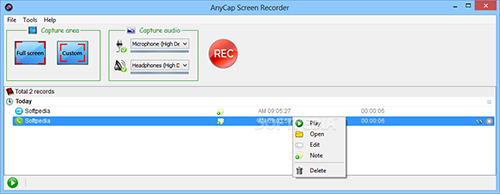
Pros:
Quite simple to use
Record Facebook video call completely free
Support capturing video and audio separately
Cons:
Only compatible with Windows OS
Support limited output formats
6. Callnote (Windows/Mac)
Callnote is another video call recorder for Facebook that can be used for GoToMeeting, Hangouts, Zoom, Viber, FaceTime, Facebook, Skype, etc. This program has been carefully designed and created to offer you every single thing and feature you need in order to record and edit all your Facebook video calls. It also has an added feature that allows you to share all the recorded clips with a single click. You are allowed to highlight the content, insert comments and remove portions and so on as you please. In short, Callnote lets you have everything you require to easily and tirelessly work with the world's most popular social media platform.
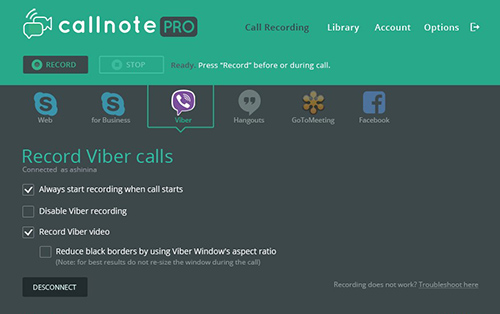
Pros:
Work well on Mac and Windows
Share recording to other cloud drives and social media platforms
Have a number of embedded features to edit and refine captured videos
Cons:
Accessing more advanced features requires a subscription
7. Call Recorder - Cube ACR (Android)
Compatible with all versions of Android, Call Recorder - Cube ACR is a technically powerful call recorder for Android users to record Phone calls and calls from Skype, Viber, WhatsApp, Facebook, Slack and many more in the best possible quality and capture selected contacts automatically. Featured with inbuilt file explorer, it allows you to manage your recordings and export files to other services and devices. When you bring your phone to your ear, Call Recorder switches your phone from loudspeaker mode to earspeaker mode.
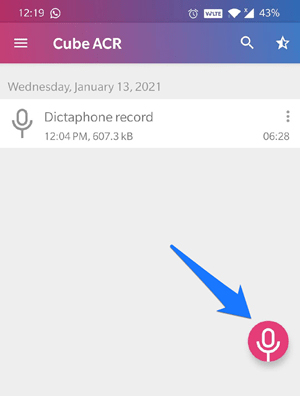
Pros:
Compatible with multiple versions of Android
Record calls and selected contacts automatically
Capture video call with high quality
Cons:
Sometimes crash on Android device
8. AZ Screen Recorder (Android)
For Android users, a popular and useful screen and voice recording tool like AZ screen recorder can help them record Facebook video call without time limit and watermark. This program has ability to let you change resolution, frame rate, bit rate, orientation before you start the video call recording process. Also, besides recording Facebook video call, capturing Streaming videos, live streams, etc. is also available in this program. When you end the recording, you are allowed to use its editing functions like trimming, merging, and rotating to make your recorded videos more perfect.
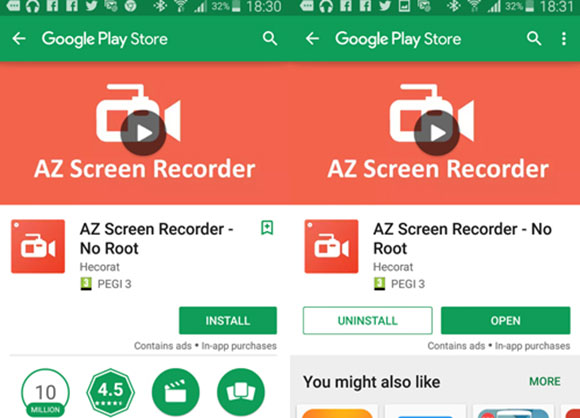
Pros:
Provide inbuilt editing features for users
With no recording time limit and root needed
Export high-quality video call recording from Facebook
Cons:
Produce a few glitches
9. DU Recorder (iOS)
Another reliable Facebook video call recorder called DU Recorder, which is compatible with iOS operating system, can assist you to record video call from Facebook, Instagram, Twitter and many other social websites. Plus, with this screen recorder that can grab audio from your system and microphone at the same time, you have the ability to livestream your screen and record content like games, sports, live shows, etc. Performing video editing functions like trimming video, adding music, text, sticker and more is easy if you have installed this application.
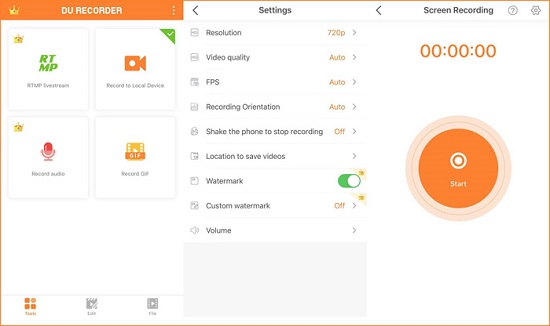
Pros:
Get rid of the middle part of the recording
Adjust video speed and add music after recording
Record video call with facecam
Cons:
With annoying ads for users to exchange features for free
Comparison Chart
Now, you know how to record Facebook video calls with above-mentioned 9 recording programs. You may wonder which of them suits you best and differences between these 9 tools. No worries, following comparison chart is provided for you to make reference.
| Supported OS | Price | Output Formats | Customizable Resolution | Basic Editing Functions | Area Selection | |
|---|---|---|---|---|---|---|
| Joyoshare VidiKit | Windows/Mac | $19.95 | ASF, MOV, M4V, MP4, WMV, MKV, AVI, XviD, DV, etc. | √ | √ | √ |
| Apowersoft Free Online Screen Recorder | Online | Free | MP4, WMV, AVI, FLV, MPEG, VOB, ASF and GIF | √ | × | √ |
| Aiseesoft Screen Recorder | Windows/Mac | $20-$99 | MP4, WMV, MOV, AVI, GIF, TS, etc. | √ | √ | √ |
| Debut | Windows/Mac | $24.99 | AVI, WMV, FLV, MPG, MP4, MOV, etc. | √ | √ | √ |
| AnyCap Screen Recorder | Windows | $19.95 | MP4, AVI | × | √ | √ |
| Callnote | Windows/Mac | $9.95-$39.95 | MP4 | × | √ | √ |
| Call Recorder - Cube ACR | Android | $1.99-$6.99 | MP4 | × | × | × |
| AZ Screen Recorder | Android | $2.99 | \ | √ | √ | × |
| DU Recorder | iOS | $4.99-$59.99 | \ | √ | √ | × |
Conclusion & Suggestion
For all Mac and Windows users, the best and most effective video call recorders for Facebook are listed above. If you are looking for a perfect Facebook video call recorder, check out them as per your requirements. Remember that all the programs mentioned have been tested and proved to work effectively and efficiently. Apart from featuring simple user interfaces, most of them enable recording and sharing files in an instant.
