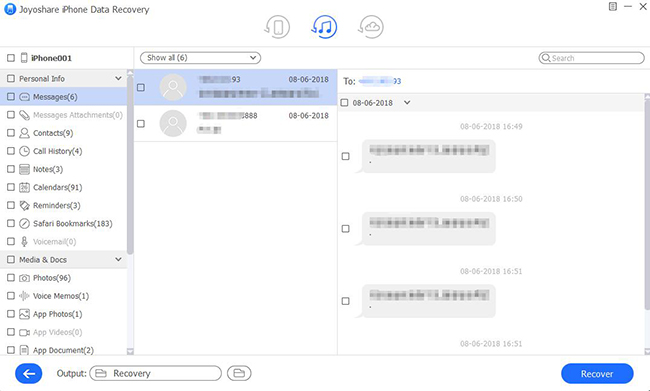Thanks to the rapid development of messaging service, SMS is currently available on iPhone, iPad and iPod touch, allowing you to share videos, attachments, locations and more to the one you want. It's no longer the monotonous way it used to be and you are not limited to text in words only. However, while you're enjoying the convenience of this particular feature, sudden data loss can also happen quietly. To help you actually, we will introduce 2 ways to recover deleted SMS from iTunes backup stepwise.
- Part 1. Retrieve SMS from iTunes Backup Using iTunes Backup Extractor
- Part 2. Restore SMS from iTunes Backup via iTunes App
Part 1. Recover SMS from iTunes – iPhone SMS Recovery [Without Overwriting Data]
Most of you will, no doubt, not want to lose new data during data recovery. This reason makes Joyoshare iPhone Data Recovery all the more important. It works effectively as a good media to protect all your deleted and existing data from being damaged and overwritten. Besides, you are allowed to select whichever backup you like from the synced list and can only choose SMS to restore as you wish.
This iPhone SMS recovery tool is also admired because of its ability to preview recoverable contents before retrieval in real time. If you need, you can as well selectively get your desired SMS items back from an iTunes backup. Anyway, Joyoshare iPhone Data Recovery is all-round and can be compatible with the newest iOS 12.3 without hassle.
Key Features of Joyoshare iPhone Data Recovery:
Recover 20+ iOS data besides SMS from iTunes backup
Support all series of iOS versions as well as iOS devices
Retrieve SMS from iDevice and iCloud backups
Preview to check scanned data in real time in advance
Get data back from various scenarios with three steps
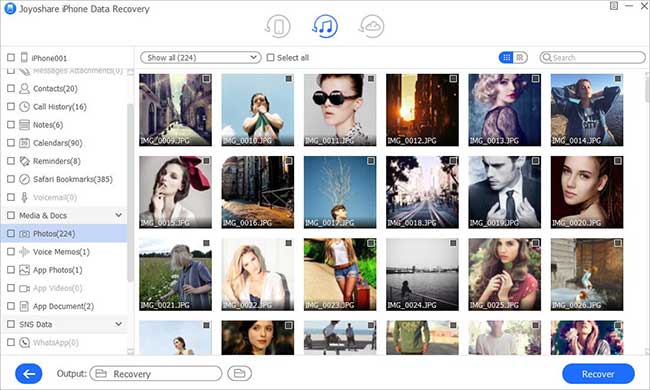
Here we show a quick guide below just to make it clear for you to recover deleted SMS from iPhone iTunes backup. You can firstly choose either Windows or Mac version to download and install on your computer. Next follow the steps to get started.
Step 1 Choose "Recover from iTunes"

Run this program and go to its top navigation bar to choose "Recover from iTunes" mode. You don't have to connect your iOS device. Just let Joyoshare iPhone Data Recovery work to detect and display all iTunes backups from your local folder.
Step 2 Scan deleted SMS from selected iTunes backup

Referring to the backup date, system version and more, you can think carefully to choose the most relevant iTunes backup from the ready list. Then press the gear "Setting" icon behind it to mark "Messages & Attachments" data type and start "Scan".
Step 3 Preview & recover SMS from iTunes backup

Joyoshare iPhone Data Recovery will efficiently search and scan SMS from the given iTunes backup file. Wait for a short time and you will see all items containing in categories. Preview them one after another to only select wanted data. Or you can directly select all and click the "Recover" option to start a data recovery task.
Part 2. Restore SMS from iTunes Backup - iTunes
The beforehand generated iTunes backup can alternatively be restored directly via iTunes. But one thing to note is that this method will erase all settings and content to factory reset iOS device, which will at the same time replace the current data with your chosen backup file, causing further new SMS and other data loss.
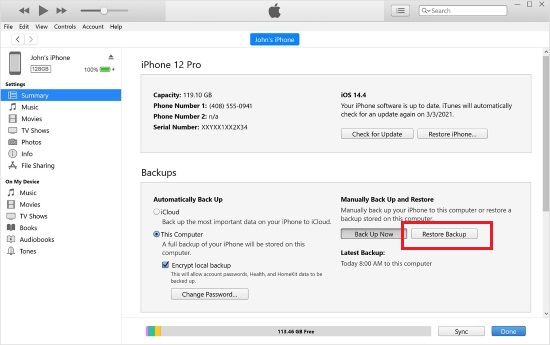
Step 1: Run iTunes and connect iOS device with USB cable;
Step 2: After detection and recognition, tap on the device icon at the top-left corner;
Step 3: Go to "Summary" - "Backups" - "Restore Backup...";
Step 4: Choose a backup that is possible to contain your deleted SMS;
Step 5: Click on "Restore" option and wait for the entire process completion.
Conclusion:
After taking a close look at these two approaches, you must have one favored choice in your mind. As you can see, iTunes app is straightforward and handy to operate while Joyoshare iPhone Data Recovery is flexible and thoughtful to preview and select SMS before recovery. You can choose the appropriate one according to your own situation.