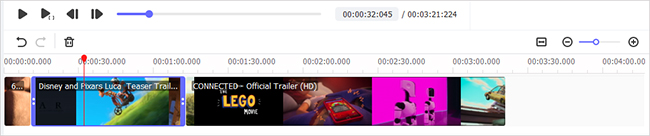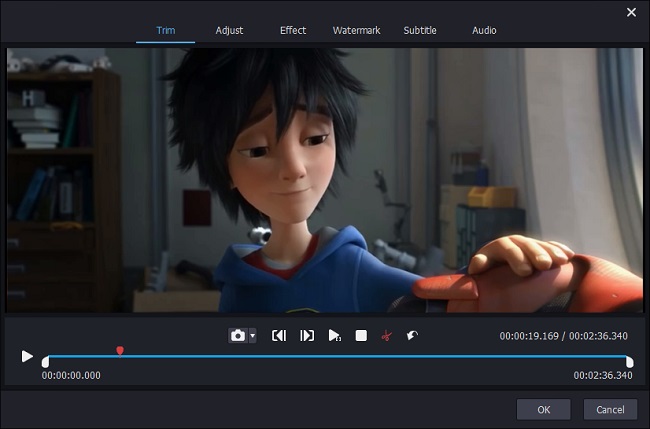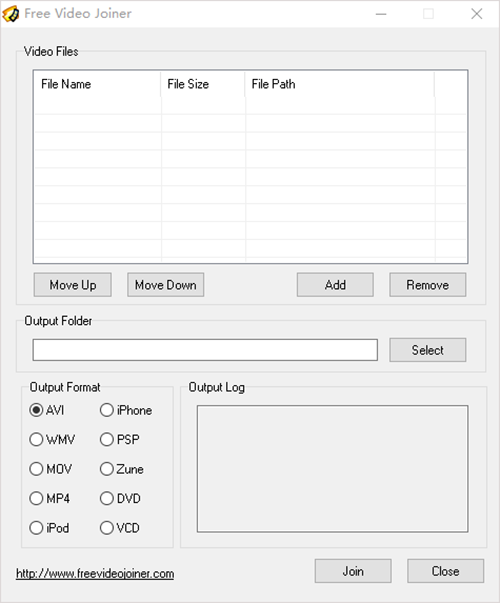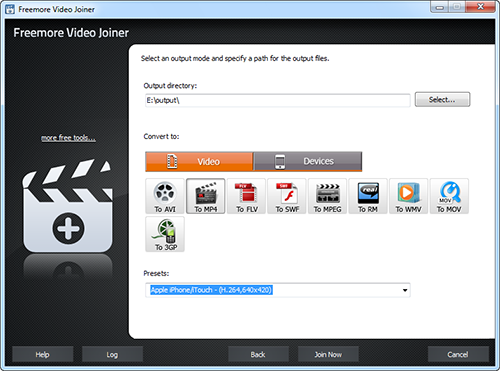Q:"Well guys, I want to join two Xvid files. Having tried so many joiners, but I am getting lip sync problem from where the second part starts in that joined file. So, which Xvid joiner should I use to combine my Xvid files into one without trouble?" - from VideoHelp Forum
Notably, Xvid is an open-source video codec based in MPEG-4. It is neither a file format nor a file extension. Xvid files are just those videos encoded with Xvid codec. The most common multimedia container format saving Xvid files is AVI. You must have already known something about Xvid if you have the idea of merging Xvid vide files in your mind. So then, you only need to find a doable Xvid joiner at your service. Suppose you are here reading this post, you are so lucky that you will get 4 current Xvid joining software for lossless join of your Xvid files without devoting too much time and energy.
Part 1. Joyoshare Xvid Joiner - Join Two Xvid Files Losslessly
Would you like to merge Xvid videos into one losslessly without re-encoding? Try Joyoshare Video Joiner, and you will be surprised at what it bring to you. Created as a specialized video merging software, it accepts a variety of media formats including Xvid, H.264, MPEG, RMVB, DAT, FLV, MP4, DV, NUT, NSV, OGV, MP3, MOV, WMV, AVI, OGG, AC3, etc. and provides flexible solutions to combine them together.
For files with the same codec and format, it allows you to merge them with 100% original quality. Even for the need of combining many different files, it can perfectly satisfy. Impressively, it comes with its own editor designing rich editing tools, which makes it a viable video editor besides a professional video joiner.
Main Features of Joyoshare Video Joiner:
Clean interface and simple to use
Join Xvid files without re-encoding
Developed with a rich set of editing tools
Support a wide range of video & audio formats
Output Xvid files to other formats at 60X speed
Custom codec, resolution, bit rate, frame rate, etc

Step 1 Batch add Xvid videos to the program
Before importing Xvid files, you have to make sure that the latest version of Joyoshare Video Joiner has been equipped with your computer. Then it's up to you to upload Xvid videos. You have two options: touch "Open File" icon at the bottom left corner or directly drag in bulk as you like.

Step 2 Finish output format settings
When all the Xvid video files are loaded up, click on "Format" at the bottom right corner of the main screen to select the output format. You can be free to do format settings under either "High-speed mode" or "Encoding mode". The only difference between the two modes is that the former is a loss-free mode that provides a 60X-speed solution to join multiple Xvid files with the original quality, but it requires the output format to be same as your source video, while the latter is a customizable mode with which you can select any format as the output format as well as custom the output quality with the click of a gear icon.

Step 3 Cut Xvid video files
With the completion of output format settings, tap on "OK" to save, and you will be brought back to the first interface. Based on your demand, you are now able to cut your Xvid videos by simply dragging the timeline.

Step 4 Edit Xvid files in encoding mode
Joyoshare Video Joiner is built with a video editor, which only comes into play under the encoding mode. So, if this is what you choose to join Xvid files, next you are allowed to hit on "Edit" icon next to the added Xvid file to do video editings, like trim, crop, flip, adjust brightness, watermark, apply effects, subtitles, etc.

Step 5 Merge Xvid videos together
In the last step, just press on "Convert" to initiate the merging process. Prior to starting, rename your Xvid files and rearrange the sequence of every Xvid video if needed. After the process is done, go to your local system and find a "converted" folder storing the joined Xvid video.
Part 2. 3 More Xvid Joiners Free - Merge Xvid Videos Freely
Joyoshare Xvid joiner is professional and powerful, not completely free of cost. If all you need is a totally cost-free Xvid joiner, next comes for you. Here are 3 easy and free video joiners for Xvid videos merging.
Free Video Joiner
Free Video Joiner is known as a light-weight and simple-to-handle video joining tool. With it, you can fulfill the task of merging Xvid video files within 3 steps. Importantly, it will keep the original quality of video during processing. Besides Xvid, it also supports Divx, MPEG4, WMV, MP4, MOV, DVD, VCD, and others. Things to be mentioned are that the tool does not deliver real-time preview and editing features as well as you only use it on Windows.

- Pros:
- Come with a simple interface
- Occupy little system resources
- Support various types of video formats
- Cons:
- Only available for Windows
- No other editing functions
JFuse Movie Joiner
Another workable Xvid joiner free to join Xvid video files is called JFuse Movie Joiner. You might have no much knowledge of this joining program. Designed with the intuitive operation interface and high compatibility, JFuse Movie Joiner is a superb video merge with the capability to combine different kinds of video files in Xvid, DivX, RMVB, 3GP, AVI, ASF, MPG, WMV, MP4, and more in a light-hearted manner. It has two modes: Direct Mode and Encode Mode. Without installing Xvid codec additionally, you are able to merge your Xvid files in Direct Mode without re-encoding.

- Pros:
- Pretty easy to use
- Two merging modes
- Compatible with multifarious formats
- Customize output format and parameters
- Cons:
- Supported OS just includes Windows 7 and earlier
- No option to preview videos
Freemore Video Joiner
Freemore Video Joiner is a well-deserved technical video merging tool, providing every Windows user with a free and fast solution to combine an unlimited number of videos into a large one within seconds. It gives full support to more than 300 types of video formats and devices, covering AVI, Divx, Xvid, MPEG, ASF, RM, FLV, MP4, and so on. More powerfully, it is capable of converting videos to iPhone, iPad, iPod, Apple TV, Android, etc. so that you can enjoy video on your portable device. To join Xvid files into a lossless and seamless one for free, Freemore Video Joiner is certainly worth a try.

- Pros:
- Fully free and easy
- Adjust output quality
- Work fast and no quality loss
- Work with many formats and bitrates
- Cons:
- Only run on Windows XP/Vista/7/8/8.1/10