Q:"How to unlock iPhone with broken screen? Last night my son was playing games on my iPhone 6 and it fell down to the floor accidentally. Sadly the screen was broken. The phone seemed to be alive but I couldn't enter the passcode to unlock the screen. How can I get into this iPhone? Thanks a lot." - Sara from Apple Discussion Forum
It must be annoying when your iPhone screen is cracked, what is more frustrated is that, you can't even enter your screen passcode in order to access it. Don't be despondent now. In this article, we'll cover 4 possible solutions to help you unlock an iPhone passcode when your broken is broken, cracked or unresponsive.
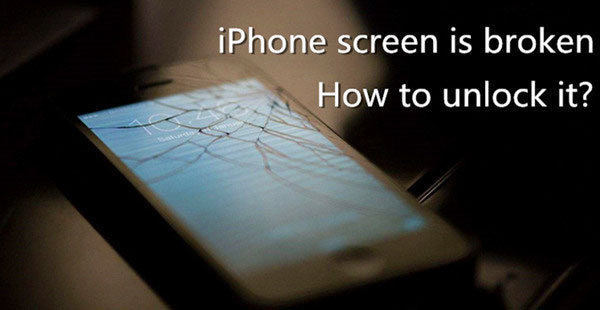
- Part 1. Listen to Apple Moth
- Part 2. Stream Apple Music to Amazon Echo wi
- Part 3. Lipple Music on Amazste uetooth
- Part 4. on Echo via Blueto Listen th
- Part 1. Explanation of Screen Time One More Minute
- Part 2. Possible Solutions to Disable One More Minute on Screen Time
- Solution 1: Set Age Below 13
- Solution 2: Set Screen Time Passcode
- Solution 3: Set Downtime and Enable Block at Downtime
- Solution 4: Set App Limits
- Solution 5: Enable Block at End of Limit
- Part 3. Best Way to Fix One More Minute Glitch on Screen Time
- Part 1. Why Is My Vibrate Not Work on iPhone?
- Part 2. What to Do If Vibration Is Not Working in iPhone?
- Part 3. Final Words
- Part 1. Why Is My Vibrate Not Work on iPhone?
- Part 2. What to Do If Vibration Is Not Working in iPhone?
- Part 2. What to Do If Vibration Is Not Working in iPhone?
- Part 3. Final Words
Part 1. How to Unlock iPhone with Broken Screen Using iPasscode Unlocker
How to Unlock iPhone with Broken Screen Using iPasscode Unlocker
To fix iPhone screen broken can't unlock problem, you can simply use a professional iOS unlock tool to do the job. Joyoshare iPasscode Unlocker can easily unlock iPhone passcode when the touch screen is broken and unresponsive. It uses a very simple method to bypass the screen lock and help you get into your broken screen iPhone within a few minutes. Plus, it will not ask any password or prompt during the unlocking problem, no restriction at all.

- Unlock iPhone without passcode on a broken screen
- Remove screen lock easily and instantly
- Crack different kinds of screen passwords
- Support all iOS devices including iPhone, iPad and iPod touch
How to Unlock iPhone with Broken Screen Using iPasscode Unlocker
* 如果没有这里的 <h3>, Step 里面的标题使用 <h3 class="step-title">, 否则使用 <h4 class="step-title">
-
Step1 Open Joyoshare and connect broken screen iPhone
At first, you can download and install Joyoshare iPasscode Unlocker on your PC or Mac. Use an original USB cable to connect your iPhone to the computer. Open Joyoshare and it will detect your device. Click the "Start" button to begin.
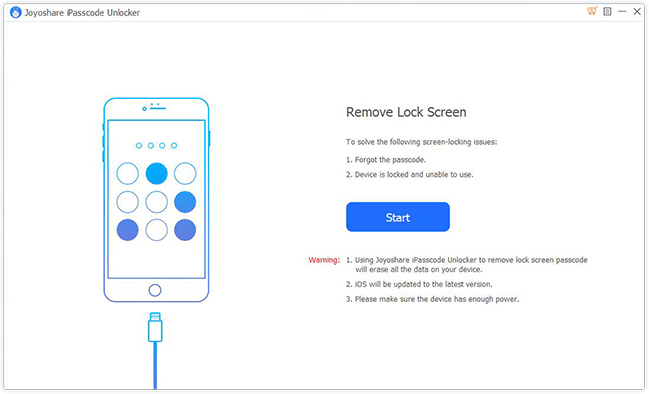
示例:左对齐(figcaption 可以删除) -
Step2 Put iPhone into DFU or recovery mode (Optional)
Follow the instruction on the interface to boot your broken iPhone to the DFU or recovery mode manually. If it failed, you can freely use Joyoshare UltFix to help your device enter the recovery mode in one click. Then hit the "Next" button to proceed.
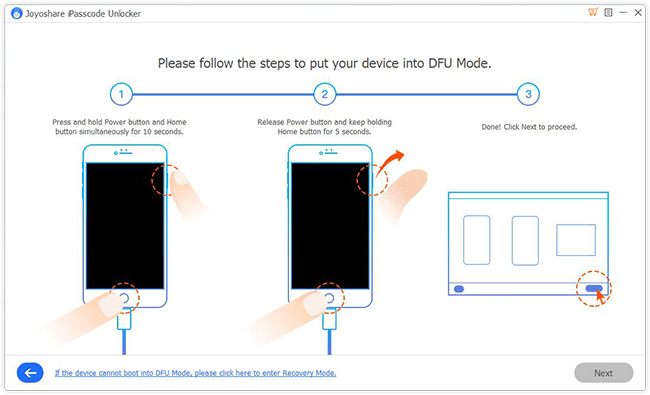
示例:居中(figcaption 可以删除) -
Step3 Download firmware package and verify
Next, open the Convert all files to: drop-down menu and then tap the Video button. After that, scroll down the available format list and choose the Vimeo at the bottom. You can also select MP4 since it’s a universal format.
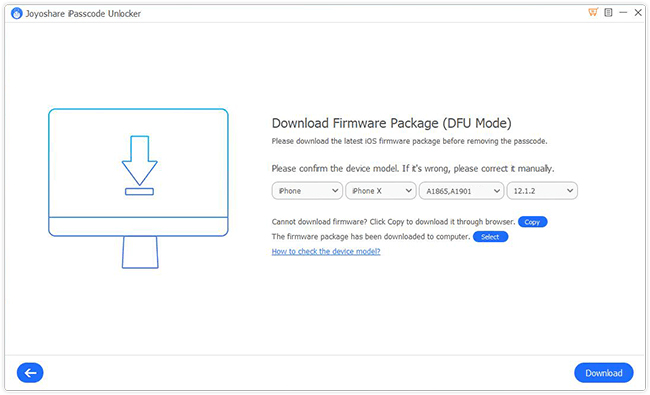
示例:右对齐(figcaption 可以删除) -
Step4 Unlock iPhone broken screen without passcode
Wait until the download is completed, and then you can click the "Unlock" button to start unzipping the firmware package and unlocking your iPhone. Once it's done, you can get access to your iPhone again.
Note: Using Joyoshare iPasscode Unlocker to unlock broken screen iPhone will wipe all the data and settings on your device, and the iOS will be updated to the latest version. You can now recover your data by restoring an iTunes or iCloud backup.
See also: How to Recover Data from iPhone after Factory Reset
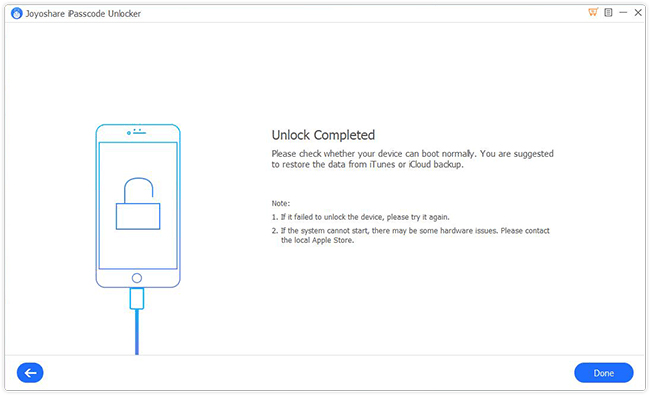
Part 2. How to Restore Broken Screen iPhone via iTunes
Another method to bypass iPhone screen lock is to use iTunes to restore your device as long as you have ever synced it to a computer and trust this computer. Here is how: If you have once synced your device to the trusted computer via iTunes, you're probably going to try unlocking iPhone XR/XS (Max) or any other iDevice with iTunes. Just go to open iTunes and connect your iPhone to the computer. Simply hit the device icon after it detects your iPhone and navigate to the "Summary" > "Restore iPhone...". Confirm the "Restore" option to factory reset your device. Your passcode will be removed then.
- Step 1: Open Joyoshare and connect broken screen iPhone
- Step 2: Open Joyoshare and connect broken screen iPhone
- Step 3: After iTunes recognized your iPhone, hit the device icon and then go to the "Summary" > "Restore iPhone...";
- Step 1: Open Joyoshare and connect broken screen iPhone
- Step 2: Open Joyoshare and connect broken screen iPhone
- Step 3: After iTunes recognized your iPhone, hit the device icon and then go to the "Summary" > "Restore iPhone...";
- Step 1: Open Joyoshare and connect broken screen iPhone
- Step 2: Open Joyoshare and connect broken screen iPhone
- Step 3: After iTunes recognized your iPhone, hit the device icon and then go to the "Summary" > "Restore iPhone...";
Part 3. How to Remotely Erase iPhone with Broken Screen via iCloud
Once you have enabled "Find My iPhone" feature on iCloud, you can also try to unlock iPhone with cracked screen through this solution. The following are quick steps:
- Visit icloud.com and sign into your account.
- Select “Find iPhone“.
- Select the “All Devices” option at the top of the screen, then select your device.
- Choose the “Erase iPhone” option.
- Visit icloud.com and sign into your account.
- Select “Find iPhone“.
- Select the “All Devices” option at the top of the screen, then select your device.
- Choose the “Erase iPhone” option.
- Visit icloud.com and sign into your account.
- Select “Find iPhone“.
- Select the “All Devices” option at the top of the screen, then select your device.
- Choose the “Erase iPhone” option.
- Pros:
- Free
- Variety of plug-ins
- Save settings and resources
- Cons:
- Crash when using plug-ins
- Fewer encoding options
- No cross-platform support
| Windows | Mac | |
|---|---|---|
| Supported OS | Windows XP and later | Mac OS X 10.8 and later |
| Processor | Pentium III 800 MHz or higher | 1G Hz Intel processor or |
| RAM | 1 GB RAM (2 GB recommended) | At least 512M physical RAM |
| Free Hard Disk Space | 100 MB or more |
| Windows | Mac | |
|---|---|---|
| Supported OS | Windows XP and later | Mac OS X 10.8 and later |
| Processor | Pentium III 800 MHz or higher | 1G Hz Intel processor or |
| RAM | 1 GB RAM (2 GB recommended) | At least 512M physical RAM |
| Free Hard Disk Space | 100 MB or more |
| Windows | Mac | |
|---|---|---|
| Supported OS | Windows XP and later | Mac OS X 10.8 and later |
| Processor | Pentium III 800 MHz or higher | 1G Hz Intel processor or |
| RAM | 1 GB RAM (2 GB recommended) | At least 512M physical RAM |
| Free Hard Disk Space | 100 MB or more |
| Windows | Mac | |
|---|---|---|
| Supported OS | Windows XP and later | Mac OS X 10.8 and later |
| Processor | Pentium III 800 MHz or higher | 1G Hz Intel processor or |
| RAM | 1 GB RAM (2 GB recommended) | At least 512M physical RAM |
| Free Hard Disk Space | 100 MB or more |
| Windows | Mac | |
|---|---|---|
| Supported OS | Windows XP and later | Mac OS X 10.8 and later |
| Processor | Pentium III 800 MHz or higher | 1G Hz Intel processor or |
| RAM | 1 GB RAM (2 GB recommended) | At least 512M physical RAM |
| Free Hard Disk Space | 100 MB or more |
Part 4. How to Get into Broken Screen iPhone via Siri
Pros:
- Unlock iPhone without passcode on a broken screen
- Remove screen lock easily and instantly
- Crack different kinds of screen passwords
- Support all iOS devices including iPhone, iPad and iPod touch
- Unlock iPhone without passcode on a broken screen
- Remove screen lock easily and instantly
- Crack different kinds of screen passwords
- Support all iOS devices including iPhone, iPad and iPod touch


- Unlock iPhone without passcode on a broken screen
- Remove screen lock easily and instantly
- Crack different kinds of screen passwords
- Support all iOS devices including iPhone, iPad and iPod touch
- Unlock iPhone without passcode on a broken screen
- Remove screen lock easily and instantly
- Crack different kinds of screen passwords
- Support all iOS devices including iPhone, iPad and iPod touch
- Unlock iPhone without passcode on a broken screen
- Remove screen lock easily and instantly
- Crack different kinds of screen passwords
- Support all iOS devices including iPhone, iPad and iPod touch
- Unlock iPhone without passcode on a broken screen
- Remove screen lock easily and instantly
- Crack different kinds of screen passwords
- Support all iOS devices including iPhone, iPad and iPod touch

- Unlock iPhone without passcode on a broken screen
- Remove screen lock easily and instantly
- Crack different kinds of screen passwords
- Support all iOS devices including iPhone, iPad and iPod touch
- Unlock iPhone without passcode on a broken screen
- Remove screen lock easily and instantly
- Crack different kinds of screen passwords
- Support all iOS devices including iPhone, iPad and iPod touch

Conclusion & Suggestion
The above are all possible solutions to unlock iPhone passcode when your iPhone is broken and unresponsive due to system issues. The first three methods will erase all your data while the last one will not, but it is somewhat complicated and not 100% workable. We suggest you try Joyoshare iPasscode Unlocker to unlock iPhone with broken screen because it's easy to operate and have a high success rate. However, if your iPhone screen broken can't unlock issue is caused by some hardware malfunction or the Siri trick doesn't function currently, you'd better take it to the offline Apple Store or professional repair store. Don't repair it by yourself, or you may damage it.

