In the previous blog post, we have reviewed several top free video converters to switch your video in different formats with high quality. In fact, you can also use a video converter online tool to achieve the same purpose, if you don't want to install any software on your computer and make it slow. Therefore, in this article, we're going to introduce top 5 free online video converters to help you convert video online easily and freely. Here we go.
#1 Online-Convert.com
This online video converter free tool allows you to convert any media fast and easily from one format to another. Just choose one video format you want and then start to convert it. You can upload your video from the local folder, from Google Drive or Dropbox, or from online website by just pasting the URL of the target file. You're also allowed to change the parameters of video file such as bit rate, frame rate, audio or video codec, and more, according to your needs.
Online Convert supports a wide range of source formats and target formats including 3G2, 3GP, AVI, FLV, MKV, MOV, MP4, MPEG-1, MPEG-2, OGV, WEBM, WMV, etc. as well as many popular mobile devices like Android, Blackberry, iPhone/iPad/iPod, Nintendo 3DS/DS, PS3/PSP, Wii and XBOX 360.
Pros:
Convert videos online without watermark
Upload video from local folder, cloud or online
The conversion speed is very fast
Support various video formats and portable devices
Cons:
Limited file size for free users

#2 Apowersoft Free Online Video Converter
Another great best free online video converter is Apowersoft. But before you start to use it, you need to download and install an online launcher plugin on your computer. It will take you a few minutes. The tool enables you to convert many different video and audio files to any types of video or audio formats at a very fast speed. You can also export your polished video onto multiple devices such as smartphone, TV, tablet, DVD player, etc. Besides, Apowersoft also allows you to customize and edit your video before conversion as you like. For instance, you can trim the video, adjust the video size, apply watermarks and video effects to the file, etc.
Pros:
Convert and edit video at fast speed
Support tons of video and audio file formats
Cons:
Need to download and install an online launcher plugin before getting started
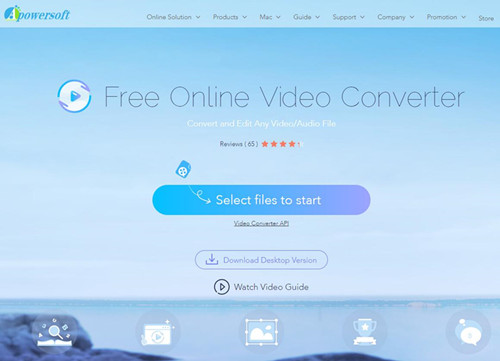
#3 Aconvert
Aconvert is a straightforward web-based video converter free online tool to convert video files online easily and quickly. You can upload your local file or online file for conversion. Then choose the target video formats from a variety of options including MP4, AVI, MPG, MKV, FLV, WMV, M2TS, MOV, M4V, WEBM, ASF, VOB, OGV, RM or GIF. You're also enabled to change the video size, bitrate, frame rate and video aspect if you want. The conversion speed is quite fast and then you can download and save the video to the local folder of your computer or to online storage services such as Dropbox or Google Drive.
Pros:
Online video converter to MP4 and many other formats
Upload video file from local or online
Save video to local folder or iCloud storage services
Very fast conversion speed
Cons:
The source video or audio file is limited to 200M at most
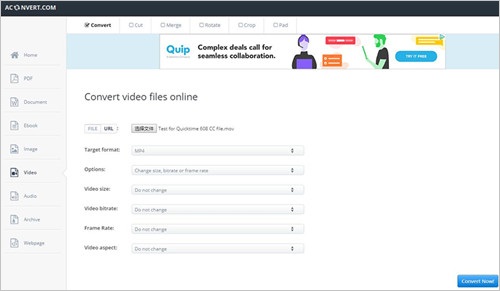
#4 Convert-Video-Online.com
The online video converter is free web app that converts video files in 3 simple steps only. First open your target file, choose to convert to video or audio and start to convert. That's it. Like other similar online converter, you can also upload the video file from the local folder, or from Google Drive or Dropbox, or just enter the URL of the online file. In fact, this is also an online video converter to mp3 as well as other audio formats. You're also entitled to change the resolution, codec, output file size of video or quality of audio file. It can convert hundreds of file formats and more are adding to the list.
Pros:
Three options to upload files
Supports more than 300 video formats
Newest H.265/HEVC codecs supported
Quite fast conversion speed
Cons:
Require you to allow to run Adobe Flash Player when you first use it
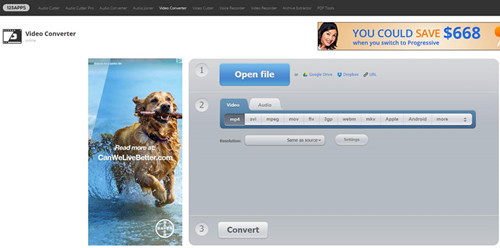
#5 Files-Conversion.com
This is another simple video converter online free service that helps you convert to video files online. You just need to upload a file from the local, choose an output video formats and quality, and then begin to convert the video file by clicking the "Convert" button. The video converter doesn't provide options for you to edit the video, but you can still change the file size as you like. And it also supports plenty of input and output video formats, so you can convert any video flexibly.
Pros:
Simple interface and easy to use
A lot of video formats supported
Change the video size if you like
Cons:
The conversion process is a little slow
No more editing features offered
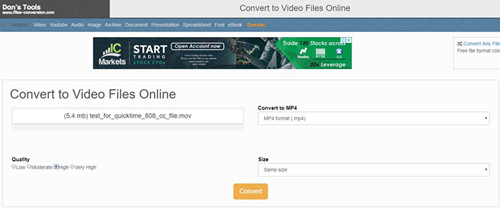
More Recommendation: Joyoshare Video Converter
Converting videos online is a very forthright and useful method, but the drawbacks and limitations are also very obvious. For example, you may leak your private info to the open Internet. Some free tools always come with limitations like file size, ugly watermarks, etc. And the internet connection speed may affect your video uploading and conversion speed. Thus, if you don't like the free online video converter tools, here I highly recommend you to use a powerful and professional desktop video converter program called Joyoshare Video Converter.
Joyoshare Video Converter is a professional all-in-one video converter and editor that enables you to convert any video and audio to various file formats in lossless quality. It also a DVD ripper, which means it can be used to convert DVD to other formats. Before conversion, you're also allowed to edit the video as you like, such as trimming, cutting, adding watermarks, subtitles, applying video effects, changing the aspect ratio, etc.
Why choose Joyoshare Video Converter:
Convert and edit any video at amazing speed
Convert DVD to many other video formats
Contain multiple video editing features
Support numerous media file formats

