There are many reasons that can cause you to lose your iPhone call history and other types of data easily. The most obvious one is deleting the data by mistake. There are times when you decide to clear your call logs for memory release or space management. Only later do you realize that there is a number you have not saved and need it to make a call be it for business or personal communication. Other causes include jailbreak, iOS upgrade, and malware infection to name but a few. No matter what the reason is, users need to find an appropriate iPhone call history recovery help get the call logs back. There are many such apps in the market but here we will look at the very best.
1. Joyoshare iPhone Data Recovery
This is a leading call history recovery for iPhone, Joyoshare iPhone Data Recovery, which facilitates iPhone users to not only recover deleted/lost call logs but also restore contacts, text messages, photos, videos, WhatsApp/Viber/Kik attachments, Safari bookmarks and so forth. To increase your chances of getting your data back, this iPhone data recovery software comes out with 3 recovery modes: "Recover from iDevice (iPhone/iPad/iPod touch)", "Recover from iTunes" and "Recover from iCloud". That means that you will almost always be able to recover your call logs no matter what caused their loss in the first place.
Taking the aid of this smart tool, there is no need for you worry about it compatibility as it can recover data from any models of iOS devices, from iPhone X to iPhone 4, and it can support the latest iOS version as well. Essentially, it can perform well as a medium to prevent your iPhone data files from being damaged, lost or overwritten. You have right to preview and selectively choose whatever you want in real time before retrieval.
Pros:
Recover more than 20 file types
Convert HEIC to JPG without hassle
Recovery does not overwrite existing data
Cons:
Some features need to be improved in near future

2. iSkysoft Toolbox
iSkysoft iOS data recovery can be listed here as one superior option to recover deleted iPhone call history. It supports over 20 file formats and is compatible with the old as well as the latest iOS version. Similarly, you can access to retrieve iPhone call history under three modes. Recover call logs either from iTunes backup or from iCloud backup, which can come in handy in cases where the phone is totally dead or has been stolen. The third recovery mode involves searching the device itself for lost data, which is ideal for accidental deletion of data that is yet to be backed up.
Sure, it is not just an iPhone call log recovery but can also an all-round data recovery to restore messages, calendar, reminders, notes and more information stored on your iPhone. To recover data, you can scan and preview before restoring what you need.
Pros:
Have an intuitive interface
Support the latest iPhone X
Recover exactly what you need
Cons:
Full scan takes a long time
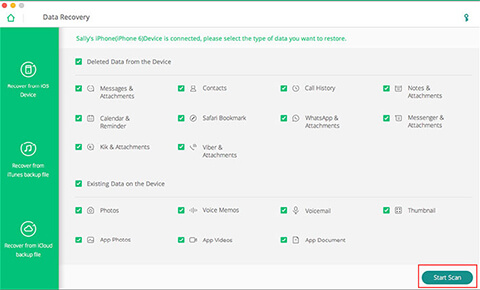
3. ApowerRescue
ApowerRescue is a call history recovery that works to help iPhone/iPad users restore lost or deleted data files without sparing much effort. It offers ability to get your lost contacts, messages, notes and other information back. Whether the cause of data loss is accidental deletion, factory rest, virus attacks or any other, it can do well in what it does. Even when your phone is stolen or totally destroyed, this compact tool can still find your data from iTunes and iCloud backup.
Using ApowerRescue is super easy. Just open the program and scan to show the files you can recover. Preview them and choose the ones to restore. You will be able to get it back within a short moment.
Pros:
Cons:
Without support to iPod touch
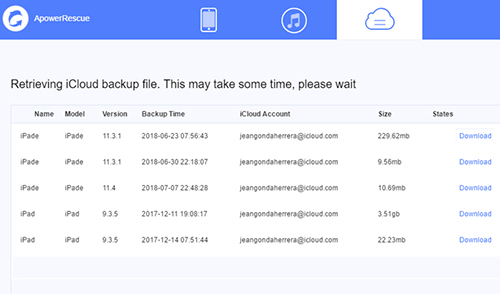
4. iMyFone D-Back
With this iPhone call history recovery app, iMyFone D-Back, you are enabled to retrieve all your call logs without incurring any harm. The data can be fetched from your iTunes backup, iCloud backup or the device itself. If you do not feel like doing the selection yourself, choose the smart recovery to let the app do the rest for you. With this app you can get all your call history details and contacts back as well as other things stored on your iPhone. The data types you can recover include images, notes, messages and much more. You can even recover data from commonly used apps. It even permits you to extract your call logs on WhatsApp and Viber among other supported applications. Lost data can be previewed before being recovered.
This is the iPhone call recovery app that does more. With it you can create encrypted backups for the data contained in your iPhone, which makes it a handy tool for preventing data loss with secure backups.
Pros:
Easy to use interface
Private data can be deleted permanently
Support smart recovery for people who are not tech savvy
Cons:
Unstable when you scan iPhone X
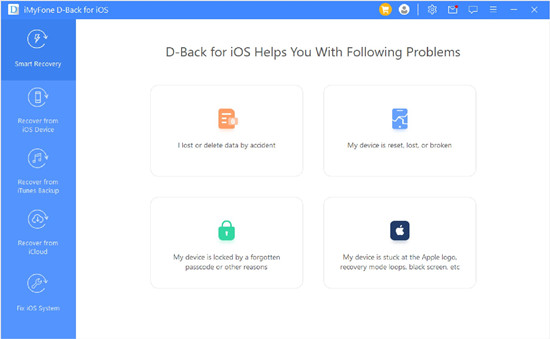
5. iMobie PhoneRescue
iMobie PhoneRescue shows a suitable solution to carry out iPhone deleted call history recovery assignment. It can also be used to recover other kinds of lost data including photos, contacts and messages. Having been in the industry for over three years, this data rescuer app has been tried and tested. It has helped many users get back their data from iPhone, iPod and iPad. All it will take is a few minutes and just three clicks. Just scan through the recovered files, preview and restore the ones you want.
This app does not only help users get back lost call logs and other data but also save dead iPhones. It is fitted with intelligent software that fixes iOS crashes and is able to revive your iPhone within a short while.
Pros:
Can be used on Windows & Mac
With simple and clean interface
Recover data lost due to various reasons
Cons:
iPhone videos are not always recovered
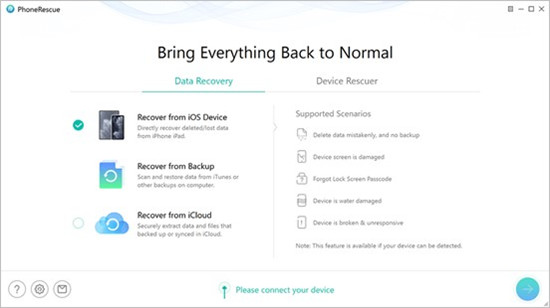
6. Wondershare Dr. Fone for iOS
Wondershare Dr.Fone is one of the best call log recovery tools for iPhones. It can also recover other types of date lost on iPhone, iPad or iPods. In addition to supporting the recovery of many data types, this app claims to have the highest recovery rate. You can get data back from stolen, damaged, virus-attacked and formatted devices or more possible scenarios that result in call log loss.
With Wondershare Dr. Fone iPhone data recovery, you are allowed to preview data before you restore it. You can choose to restore all lost data or some of it depending on your needs. For instance, you can restore call logs only without restoring other needless files you deleted intentionally. The entire recovery process is safe and secure. Still unsure about what this app has to offer? Try it free for 30 days!
Pros:
Repair iOS system problems
Back up and recover iPhone data quickly
Recover photos, videos, contacts, notes, etc.
Cons:
Can't recover data before purchase
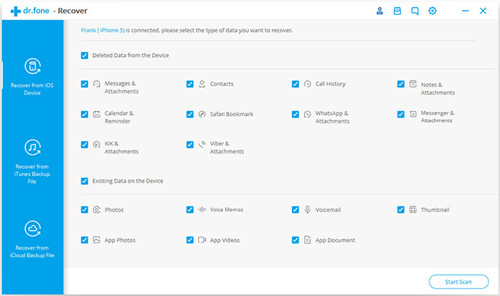
Conclusion
You will find one of the above 6 iPhone call history recovery software useful, which are able to help you get deleted/lost call history back with few simple steps. Best of all, whichever you pick up lastly, you are entitled to take advantage of it to recover more desired data from your iPhone. You can now take different elements into account, like compatibility, supported data type, functions, ease of use, etc. and then try it to see how efficient it can work after a data loss.

