At present, many people have a habit to save audio files on computer. As time passed, the files are cumulative. For example, you have some speeches, which your close friends addressed on every party you ever took part in. Some people want to merge some audios with the same types into one. To achieve that, you can rely on some tools. In this passage, I will introduce 5 free software on win 10 for you.
- Part 1. 5 Best Online Freeware to Combine Audios
- Part 2. The Best Audio Joiner- Joyoshare Video Joiner
Part 1. 5 Best Online Freeware to Combine Audios
#1 Clideo
Clideo is a free audio merger. You can add multiple files at the same time. It is easy to use with simple surface. It supports to cut audio files and add a crossfade effect.
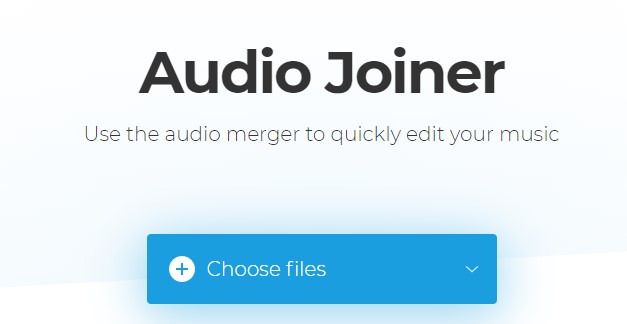
Pros:
Support to cut the audio files
Join audios with different formats into one
Additional features: add a crossfade effect to it
Support 15 formats
Cons:
The speed to download file is slow
#2 MP3Cutter.com-Audio Joiner
Audio Joiner is another web-based freeware. It also provides the crossfade option to achieve smooth transition between two audio files. But you cannot cut the audios via this tool.

Pros:
Support to change your file name
Support to select from URL
Cons:
Slow joining and downloading
#3 AudioEditor.Io
AudioEditor.Io (https://audioeditor.io/merge-audio/) is an audio joiner with simple functions. It supports different kinds of audio formats, but it can export only one format (MP3). At the same time, cutting audios is impossible. However, it has a special feature that the tools above don't provide. The online tool allows you to play the merged audios before downloading.
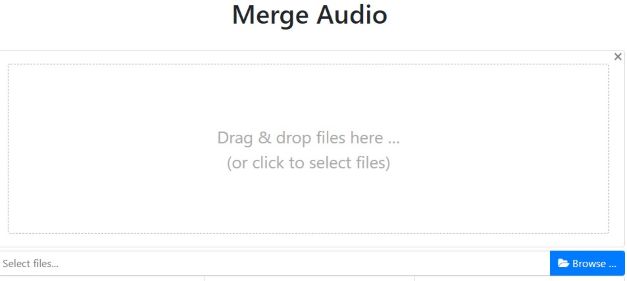
Pros:
Easy to use
Cons:
TSupport only one output format
#4 Audio Joiner: Merge songs online, combine mp3
Audio Joiner, a free software you can use to combine multiple audio tracks into one. You can change their order by clicking the arrow. What's more, you can unlimited audio files without size limit.
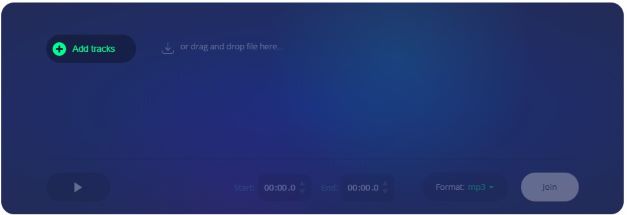
Pros:
Support to change the order of the tracks
Quick joining
Cons:
Support only 4 audio types
The downloading is slow
#5 Audio Converter-Merge Audio
Compared with all freeware above, Audio Converter cannot choose several files at the same time. Also, it cannot join more than 4 files and is unable to support to cut files. But its operation is simple. You just need to upload your files, merge them and download the completed file.
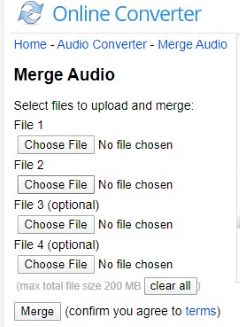
Pros:
The uploading is fast
Cons:
Add one audio file at a time
Support only 4 files to be joined
Limited total file size (200 M)
Note: The tools above all don't need to install. If you like offline software more, I will recommend you an extraordinary tool in the following contents.
Part 2. The Best Audio Joiner- Joyoshare Video Joiner
Joyoshare Video Joiner is a professional tool with many functions, including merging, cutting and editing. It is totally compatible with Windows 10 and supports multiple popular formats. You can merge audios with various formats into one. You can also remove the parts you don't need before combing. Most important of all, joining audio files is a lossless deed. At the same time, you can take it easy that your data is in high security. What's more, you can complete your emerging immediately. In addition, you have 5 free opportunities in trail version. You have all the functions as the formal version. If you just merge audio files several times, this software can be referred as a free one.
The Advantages of Joyoshare Audio Joiner:
Merge at 60X faster speed
Without quality loss and size limit
Play the audio before exporting
High security

Step 1: Drag the audio files or click to select files
Joyoshare Video Joiner supports various audio types. It totally allows you drag several audios with different formats at the same time, including MP3, WAV, OGG, APE, etc.

Step 2: Choose the output format you want to save.
There are two types of main modes:
High-Speed mode (fast and lossless)
Encoding mode (customize file formats and choose the quality you need)
If you select the first mode, then the audio cannot be edited to ensure lossless quality:

Step 3: Trim audio files or add some effect..
Remove the sections you don't like, such as commercials and the repeated parts.

Step 4: Export the completed audio file.
If necessary, you can rename the files and re-arrange the order by dragging them. And then click the export button, you will find a window pops up, which means your combined file is completed.
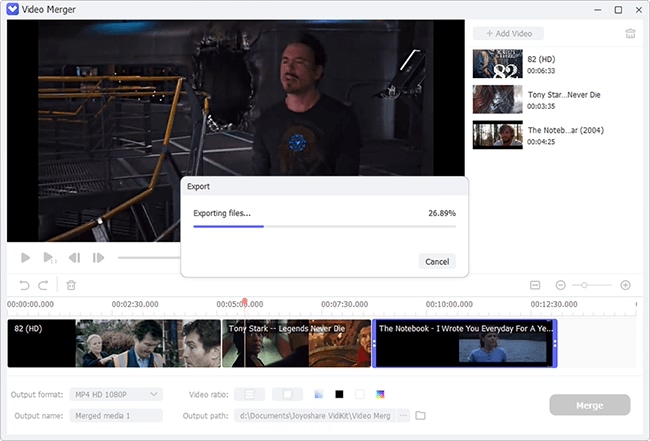
Comparision:
| Program | #1 Clideo | #2 Audio Joiner | #3 AudioEditor.Io | #4 Audio Joiner | #5 Audio Converter | Joyoshare |
| Merge audio | Yes | Yes | Yes | Yes | Yes | Yes |
| Easy to use | Yes | Yes | Yes | Yes | Yes | Yes |
| Audio output formats | 15 | 14 | 1 | 4 | 1 | 16 |
| Support crossfade | Yes | Yes | No | No | No | No |
| Fast uploading speed | No | Yes | Yes | No | Yes | Yes |
| Cut audio | Yes | No | No | Yes | No | Yes |
| Edit audio | No | No | No | No | No | Yes |
| Select file from URL | No | Yes | No | No | No | No |
| Change the file name | No | Yes | No | No | No | Yes |
| Fast exporting | No | No | No | No | No | Yes |
| Play the audio before exporting | No | No | Yes | No | No | Yes |
| Edit video | No | No | No | No | No | Yes |
Conclusion & Suggestion:
All the software what has been discussed above is compatible with Windows 10. Although Online freeware is more convenient than the software needs to download. But these online tools will throw your data in risk. Owing to their web-based characteristic, network can affect the files' uploading, joining and downloading. A downloaded software not only can promise you high data security, but also can merge your audios more quickly. Joyoshare Video Joiner is an amazing tool to combine your music at 60X faster speed. It is different from the other online tools for its inbuilt video editors. Itis not more than joining your audios. As a powerful tool, you can cut, edit and convert your video files. For example, you can adjust your video files' resolution, saturation and brightness. You can preview your work in advance.
Then, what tool above do you like best? Or do you have a better one to recommend to me? Welcome to leave your comments!
