Isn't it breathtaking, how today's technology give one the freedom to cut and even merge favorite music files? In case you are wondering if this is dependent on the make of your phone, well, the answer is no. All you need to merge your desired music files effectively is a good music merger. With the growth of the necessity to merge audio files, more music combiners have been developed. However, not all will help you get the work done in the easiest way possibly. Below is a compilation of the top 8 music mergers as of 2019:
#1. Joyoshare Video Joiner
Joyoshare Video Joiner is a ranking audio and video merger, which has enough capability to meet various combination needs, whether there are media files of the same format or different formats. It not just merges unlimited music files at 60X speed in lossless quality but edit audios versatilely in professional way.
This exceptional can even support a wide variety of mainstream audio and video formats, such as APE, FLAC, AA, AAX, M4A, M4B, M4P, M4R, AAC, AC3, MKA, OGG, AIFF, MP3, MP2, MPA, WMA, MP4, MOV, M4V, AVI, MPG, etc. Its advanced video editor also allows you to trim, flip, rotate, cut, crop, watermark and convert audios/videos easily.
Pros:
Merge music with no size limit fast in lossless quality
Adjust joining order for music files and support taking snapshots
Preview and play audios or videos in the process of joining and editing
Offer compatibility to diverse input and output audio & video formats
Cons:
N/A

#2. Audacity
Audacity is a reputable music joiner. Not only is it easy to use, but it is entirely free. Even though it offers its services for free, it does not compromise on quality and needs. It manages audios into distinct formats, including AIFF, MP2, MP3, WAV, OGG, and FLAC. Along with this, it can also cut and splice the desired audios before joining them to become new one. You do not have to worry about that multi-track audio as it can very well deal with it. Your mind will become blown by Audacity's ability to allow you to alter with the speed and pitch.
Pros:
Easy and free to use
Allow users to control the tempo and speed
Support merging, cutting and recording music files
Cons:
Do not support publishing and sharing
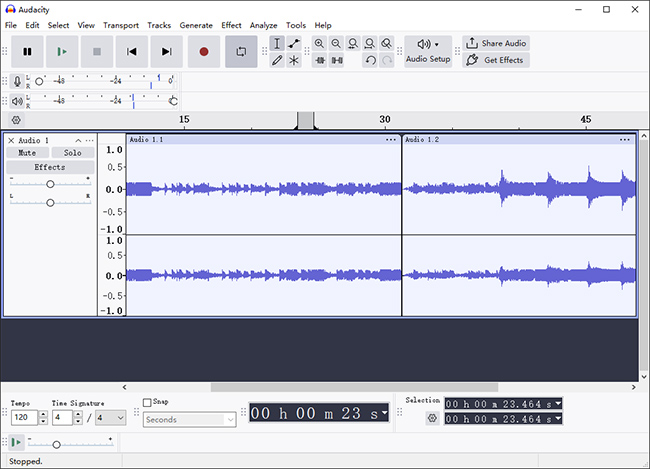
#3. Shuangs Audio Joiner
In case you are looking for a simple music joiner, Shuangs Audio Joiner is what you need. The software is able to combine MP3, WAV and WMV music files into a large one. Besides, you can intuitively and clearly get to know sample rate, bits, size, channels and time for each audio file. However, there is no more configuration function you can utilize. Despite this shortcoming and the fact that it does not offer a preview, its interface is quiet easy to navigate through and will work well for beginners.
Pros:
Simple GUI for rookies
Compatible with popular MP3, WMA and WAV
Merge audios in very straightforward and easy steps
Cons:
Only have limited features and support few formats
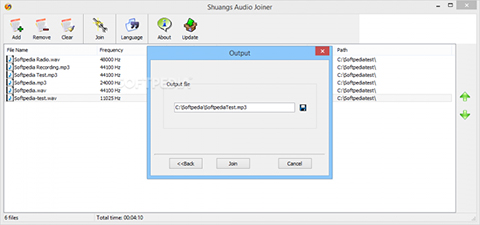
#4. MP3 Toolkit
Along with the already mentioned mergers, MP3 Toolkit is just what you have been looking for in combining audios. It comprises the MP3 converter, CD to MP3 ripper, MP3 tag editors, MP3 cutter, MP3 merger, and MP3 recorder as its main features. Not only does it support sorts of input audio formats, but it allows the user to cut a specific audio piece and make it unique audio. The best part about this music merger app is that it enables the users to extract audios streams from videos such as FLV, MP4, and AVI.
Pros:
Free to download
Support numerous file formats
Support merging a lot of audio files simultaneously
Cons:
The interface is a bit complex
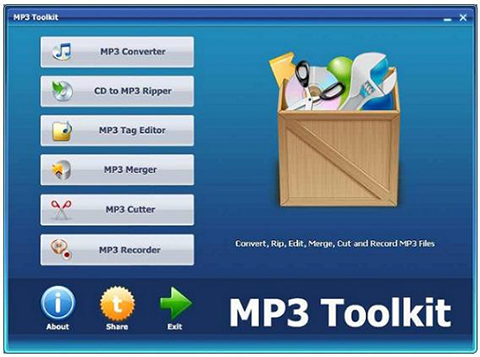
#5. Helium Audio Joiner
You might as well consider Helium Audio Joiner if you are using Windows since it works on this platform for free. Apart from that, this free music merger software supports many audio formats, for instance, FLAC, OGG, MP3, MP4, M4B, etc. It also enables users to insert silence between the various tracks. You can also analyze the output of the joined tracks and add tag information on the file including audio title, year, genre, artist and album name.
Pros:
Include tag information
Support a variety of audio formats
Allow checking and analyzing of result
Cons:
The supported OS is limited
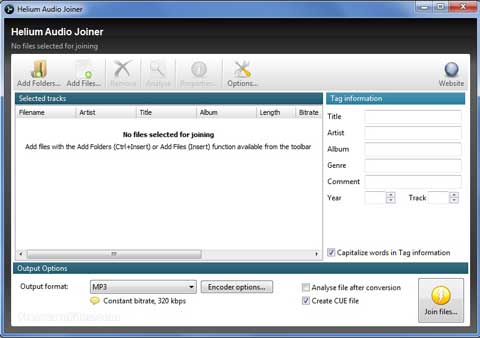
#6. Magic Audio Joiner
Magic Audio Joiner is a music merger with the ability to join audios with distinct formats and codes. Those who have used it applaud it for its great optional batch mode feature which influences great editing of numerous tracks. Moreover, this audio joiner is fitted with a silent insert feature and the arrange option which allow you to categorize your customized music as per your preference.
Pros:
Support close to all audio formats
Have the silent insert option
Support multi-merging of audios with different formats
Cons:
Absent for Windows 10
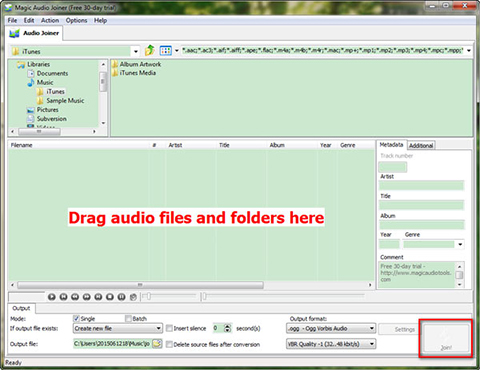
#7. Weeny Free Audio Cutter
Weeny Free Audio Cutter is among those music merger and cutters that get the job done. Not only can is it useful in creating custom ringtones and managing long audio recording files due to its cutter but it is has distinct parameters where you can adjust audio files. The parameters include sampling frequency, audio bitrate and channel mode. MP3, WMA, WAV and OGG are the files it supports excluding the protected DRM files.
Pros:
With wide variety of editing and cutting features
Can specify parameters readily
Support addition of numerous audios to make it one track
Cons:
Support limited formats
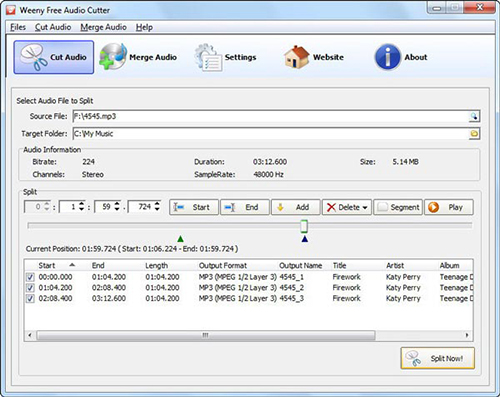
#8. Free MP3 Cutter and Editor
As the name implies, Free MP3 Cutter and Editor integrates audio cutter, joiner and editor together. This free music merger offers epic editing and cutting features that are very simple to navigate. All the actions by using buttons and slides are easy to handle. It’s a relatively forthright tool for inexperienced users to merge music tracks into a bundled and complete file.
Pros:
Join, splice and join MP3s as well as WAVs
Quality merging results
Free and lightweight software
Cons:
Too basic for the professionals
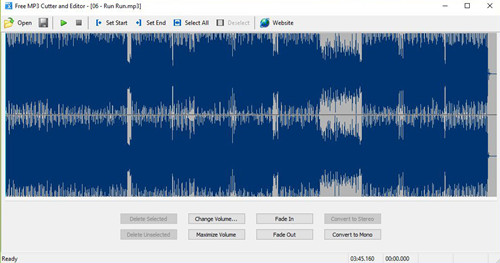
Conclusion
As mentioned at the beginning, there are tons of music mergers in the industry today. However, you do not want to settle on anything that is complex to handle and that which does not produce quality output. This is why we availed you with these eight music combiners. They are not only simple to use but quite affordable. You can, however, opt for more music mergers depending on your preference available on your download platform.
