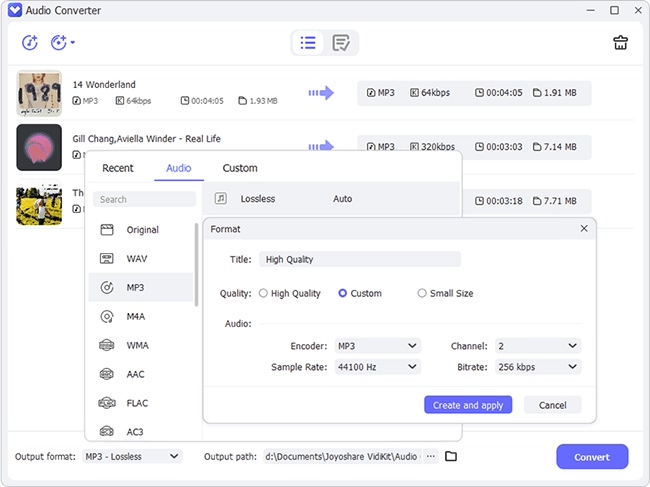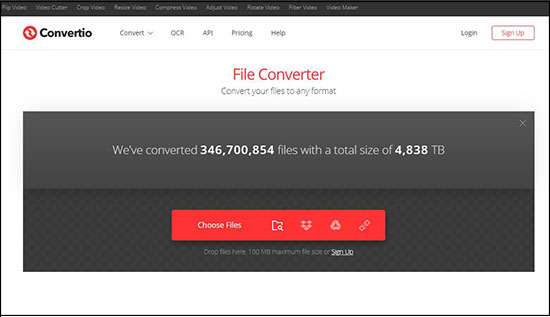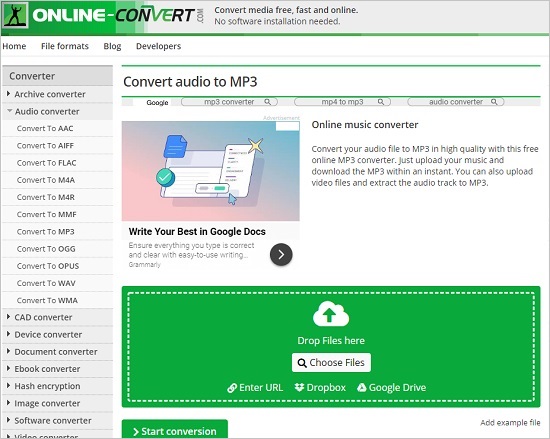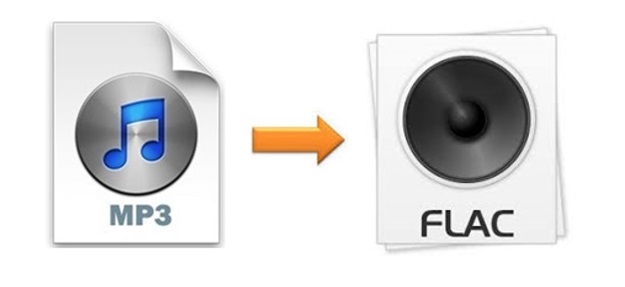
Q:"What's the best way to convert MP3 to FLAC?" - from Reddit
Many people may wonder whether it is worth using a third-party tool to convert MP3 to FLAC for better sound quality. Honestly speaking, it depends. From a certain aspect, MP3 is already compressed into a lossy file format so it is unlikely to turn it back into a completely lossless one. In another way, though FLAC sounds better than other audio formats, the difference can hardly be noticed unless you have an extraordinary sound system. FLAC usually has larger file size as well. However, if you intend to convert MP3 to FLAC for other specified uses, you could still refer to this article and find out how to do that in different fast and easy ways.
- Part 1. Use an All-powerful Tool - Joyoshare Audio Converter
- Part 2. Another Alternative - PowerISO
- Part 3. Convert MP3 File to FLAC Online
Part 1. How to Convert MP3 to FLAC Using Joyoshare Audio Converter
Joyoshare Audio Converter is a pioneer in the field of multimedia software, from video converting to video editing. As a converter, it is able to convert any video and audio from one to more than 150 formats, including FLAC, MP3, MP4, AAC, AVI, MPEG, WMA, MOV, AIFF, etc. Blessed with 60X faster conversion speed, you will be able to convert files losslessly in no time flat.
As a feature-packed video editor, it enables you to perfect your videos. In this case, you are allowed to trim audio files, add special effects, change the volume permanently without damaging the quality, etc. It also helps you merge different audio portions into a complete file. In a word, this software has all the functions you will need.
Key Feature of Joyoshare Audio Converter:
Convert FLAC to MP3 or MP3 file to FLAC
Personalize your videos and audios as you like
Support over 150 formats and more than 100 presets
60X rapid conversion speed with original quality preserved
Rip DVD folder, ISO image files, and DVD disc

Step 1Download the Program and Install It
Open Joyoshare Audio Converter having downloaded it on your computer. Press the Add Files button
 to search your MP3 files from your local folder, or alternatively you can drag several files and drop them to the program.
to search your MP3 files from your local folder, or alternatively you can drag several files and drop them to the program.
Step 2Confirm Output Format
The Format button could be found easily on the screen. Click it and choose the encoding mode first. Next, press the General Audio option and select FLAC as your output format. You could hit on the little gear icon nearby to adjust the audio codec, channel, etc.

Step 3Free to Edit FLAC Files
Hover your mouse on the music title and you will see there is an Edit icon at the rear of it. Click it so that you could begin to move the slider to cut FLAC, apply sound effects, etc.

Step 4Begin Converting MP3 to FLAC
As mentioned before, you could press the "Merge all into one file" to combine your FLAC pieces. After that, you can click on the Convert button to start the conversion. Wait for a few seconds and you will be able to check your converted FLAC files in the History window.

Part 2. Another MP3 to FLAC Converter - PowerISO
PowerISO can only adapt to Windows environment. It is a professional DVD/CD/BD image file processing program, which enables you to extract, edit, encrypt, and convert ISO files with the least effort. However, doing more than its name suggest, it is also capable of converting audio files to various output formats, such as MP3, APE, FLAC, OGG, WAV, WMA, etc.
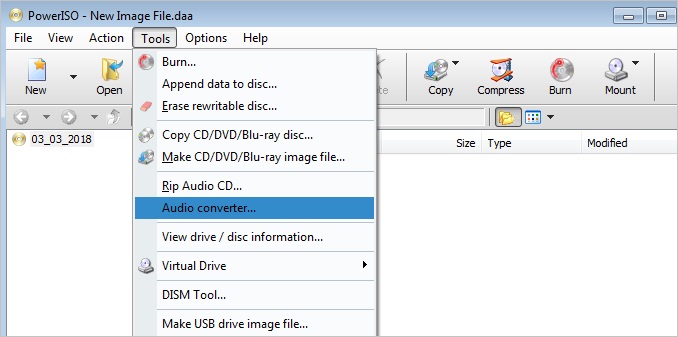
Step 1: Open PowerISO and go to Tools > Audio Converter…;
Step 2: Click the "Add files…" button at the top of the screen to load your MP3 files;
Step 3: Choose FLAC as your output format from the "Select output format" dropdown list on the right side of the screen;
Step 4: Press the "Convert" button to perform converting from MP3 to FLAC.
Part 3. Convert MP3 to FLAC Free/Online
One of the reasons why online converters are popular is that they don't require you to download any extra software or plugin. You are able to convert MP3 to FLAC straightforwardly in a couple of clicks. This part will focus on two sought-after online MP3 to FLAC converters.
Convertio
MP3 to FLAC online conversion has been made easier using Convertio. It is a MP3 to FLAC freeware converter that has multiple features. It supports more than 300 file formats, including audios, documents, videos, archives, eBooks, etc. Four ways in total are available to upload your MP3 files. Besides, you are allowed to adjust a series of settings. For instance, you can set the start/end time in advance if you would like to cut the converted FLAC files.

Step 1: Open convertio.co and choose one way to upload your MP3 files;
Step 2: Select FLAC as your output format by clicking the "to…" down arrow;
Step 3: Press the gear icon nearby to adjust settings if necessary;
Step 4: Hit on the "Convert" button to start the conversion.
Online-Convert
Another popularly-used online MP3 to FLAC converter is Online-Convert. This versatile tool is capable of converting audios, including AAC, AIFF, OGG, FLAC, MP3, WAV, MMF, etc. videos, images, CAD, eBooks, documents, etc. It supports files from local folder, Dropbox, Google Drive, and URL. You are free to customize audio bit resolution, sampling rate, audio channels, etc.

Step 1: Open the website: audio.online-convert.com/convert-to-flac;
Step 2: Upload your MP3 files;
Step 3: Press the "Start conversion" button to convert MP3 to FLAC.