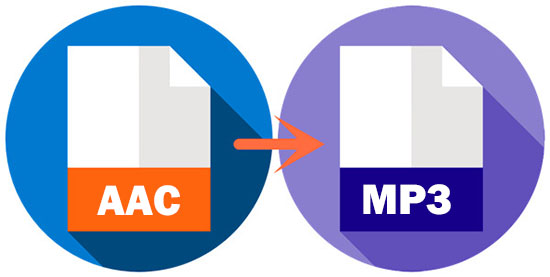
To let you enjoy the music in higher quality, AAC (Advanced Audio Coding), as a successor of MP3 was created. You can listen to the music in better sound quality and smaller files size with AAC, even though it is at the same bit rate with MP3. However, AAC is not as popular as MP3. So some devices and media players are not available to AAC. This is the reason why you need to convert AAC to MP3 sometimes. Here are 3 methods to deal with this problem.
- Part 1. Convert AAC Files to MP3 with Default iTunes
- Part 2. Convert AAC Files to MP3 with Online File Converter
- Part 3. Convert AAC Files to MP3 with Lossless Video Converter
Part 1. How to Convert AAC to MP3 in iTunes
As we all know, iTunes was launched by Apple Inc. in 2001. It is a media library, media player, and mobile device management utility. It is compatible with Mac and Windows. Therefore, you can run it on your computer and convert the AAC file to MP3.
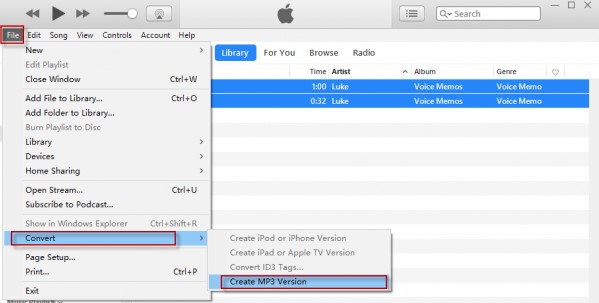
Step 1: Download iTunes if you don't have one on your computer;
Step 2: Launch iTunes on your desktop and make sure the AAC files are added to the "Library";
Step 3: Click "Edit" and select "Preferences", then you will see a "General Preferences" interface;
Step 4: Select the "Import Settings" under the "General" item. Tap the "Import Using" and choose "MP3 Encoder" on the drop-down menu then click "Ok";
Step 5: After setting the format, please select the AAC file that needs to be converted. Go to "File" and click "Convert". You will see "Create MP3 Version" on the drop-down list. Click it and the conversion will begin.
Part 2. How to Convert AAC to MP3 for Free – Zamzar
If you want to convert AAC file online directly, Zamzar will be a good choice, since it is convenient and free. It supports to convert more than 1200 file formats, including AAC to MP3. Below is a brief guide to teach you how to use this online video converter to change the song from AAC to MP3.
Note: If you do not signup on Zamzar, you are only allowed to convert less than 150MB file at one time. Also, the speed of network will affect the uploading, converting, and downloading.
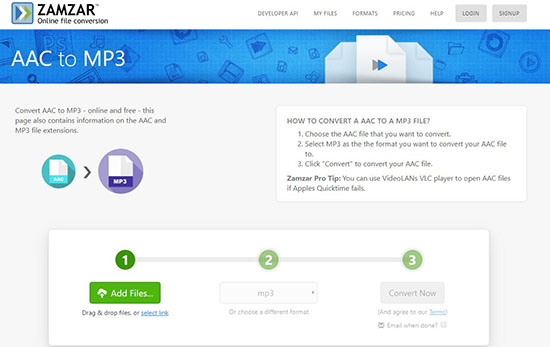
Step 1: Open the Zamzar official website on a browser;
- Step 2
- Step 3: Select MP3 as a converting format on the drop-down option;
- Step 4: Click "Convert Now" and it will jump to another page. You can see the process of the conversion;
- Step 5: Once the conversion finishes, you can download the AAC files from the website.
Part 3. How to Convert AAC to MP3 Losslessly – Joyoshare Video Converter
The above converters are decent if you only want to convert a small quantity of AAC files. However, if you want to convert your AAC files in batch and without quality loss, you need a professional AAC to MP3 converter. Joyoshare Video Converter is a suitable option for you as it is an all-in-one video converter.
You can use it to convert video as well as audio in any formats. For example, you can not only convert AAC format to MP3, but also can convert video to MP3, WMV to MP3 and so no. After converting the files to corresponding formats, you can transfer them to almost all popular devices, such as iPad, iPod, Windows Phone and more.
Additionally, this video converter supports to rip DVDs with restrictions, so you can convert any DVD files to any formats to save and share. What's more, you can change codec, channel, bit rate and sample rate of the audio.
Convert AAC to MP3 at 60X speed with original quality
Support almost all prevalent devices and different formats
Remove the restrictions of DVDs
Personalize video or audio with a built-in editor

Step 1Download and Launch Joyoshare Video Converter
To start with, you need to download the software according to the operating system of your computers. Then run it after installation.
Step 2Add AAC Files
Click the "Add Files" button to load the AAC files. Also, you can drag the files to the interface directly. After loading, you can rename the files or trim the songs by tapping the "scissors" icon in the "Edit" window if necessary.

Step 3Choose MP3 as Output Format
Select the "Format" button and open the "General Audio" tab then choose "MP3". There are two modes to convert the AAC files. You can choose "High-Speed mode", which can convert the AAC file without quality loss. As for "Encoding mode", it can help you customize the files if you edit them before.

Step 4Start the Conversion of AAC to MP3
As soon as you click the "Convert" button, the conversion will begin. Once the process completes, you can see all the MP3 files on the "History" window.



