FLV is a file extension for Flash Video. Unfortunately, given the recent technological developments, Flash Video is no longer available. However, the videos that previously used the extension are still available on the Internet. The chances are high that you would like to save only the audio but not the video. In such instances, you need an FLV to MP3 converter. Today, we will discuss eight different solutions available for converting that you can access on your computer, online, and smartphone.

- Part 1. FLV to MP3 Converter for PC/Mac
- Part 2. FLV to MP3 Converter for Android/iOS
- Part 3. FLV to MP3 Converter Online
Part 1. FLV to MP3 Converter for PC/Mac
1Joyoshare VidiKit
Joyoshare VidiKit - Video Converter is an all-in-one tool for converting videos, audios and even DVDs. The support for batch processing and 60x speed conversion makes it an incredible solution for all your video conversion requirements. In addition, you can use it to enhance, personalize, and edit videos before saving. Besides working as a FLV video to MP3 converter, it can deal with a wide range of formats, like MP4, MOV, MPEG, AVI, MKV, M4V, FLAC, AIFF, WAV, etc.

- Pros:
- Support 100 presets and 150+ formats
- 60x conversion speed to save your time
- Support batch conversion
- Convert any video to any audio, including FLV to MP3
- Featured with built-in editor for post-processing
- Cons:
- The free trial has limitations
- Supported OS:
- Windows and Mac
2VLC
You can use VLC to convert videos apart from using it as a media player. This is one best free FLV to MP3 converter that helps you change the file format quickly without much hassle. You can use the player to tweak audio and video and play any media file, for it supports many video and audio formats.
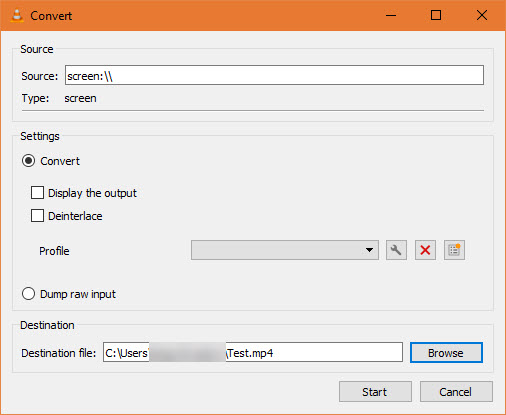
- Pros:
- Support all media formats on multiple platforms
- Hardware decoding
- Video converter and audio extractor
- Boost audio to 200%
- Free and open source
- Cons:
- No video editor
- Supported OS:
- Windows, Linux, and Mac
3Ffmpeg
FFmpeg is another free FLV to MP3 converter. However, you do have to enter the codes to make the conversion. The open-source tool recognizes all the video and audio codes and supports all the media formats. Therefore, you can extract audio from an FLV video and save it locally on your computer.
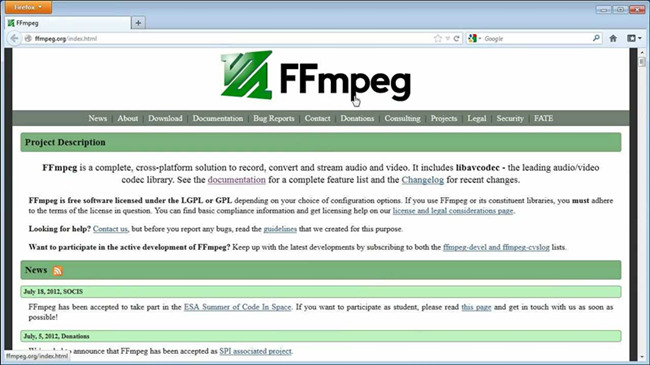
- Pros:
- Cross-platform open source
- Multiple graphical front ends
- Support an array of codecs and formats
- Support streaming and excellent filter
- Provide web hosting capabilities
- Cons:
- Steep learning curve
- Supported OS:
- Windows, Linux, and Mac
Part 2. FLV to MP3 Converter for Android/iOS
1Video to MP3 Converter by Accountlab
Video to MP3 Converter by Accountlab is available on Play Store. It is a simplistic application and helps users convert a video into MP3 format. In fact, it supports several video formats such as AVI, MP4, 3GP, FLV, etc. and converts them into audio. It is a great FLV to MP3 converter software for Android devices.
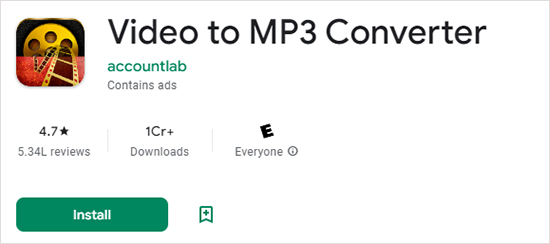
- Pros:
- Support multiple output formats
- User friendly interface
- Quick and background conversion
- Cons:
- Only for Android devices
- May not work well on older Android devices
- Supported OS:
- Android
2Media Converter - Video to Mp3
Media Converter - Video to Mp3 is available for download on iPhone and iPad from the App Store. The sophisticated application is capable of converting nearly any media format into any audio format. It supports FLV, AVI, MPEG, MP4, 3GP, etc. format and extracts audio and saves them into MP3, OGG, WAV, M4A, and more. This FLV to MP3 converter is available for only iOS.
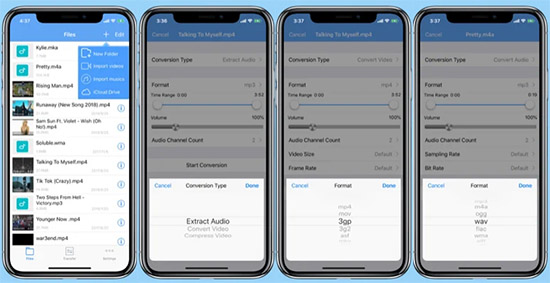
- Pros:
- Extract audio from video
- Convert and compress videos
- Universal video player
- Open compressed files such as zip, rar, and 7z
- Lag-free operation with quick conversion process
- Cons:
- Do not work on older iOS versions
- In-app purchases for removing ads, media player, and professional version
- Supported OS:
- iOS
Part 3. FLV to MP3 Converter Online
1Convertio
Convertio is the right choice when you want to convert an FLV video into MP3 without the need for downloading software. It is the best FLV to MP3 converter and provides a straightforward conversion procedure. What makes it feasible is its ability to convert any format into a different format. For example, you can choose an audio file, document, image, and so on and convert it within a few minutes.
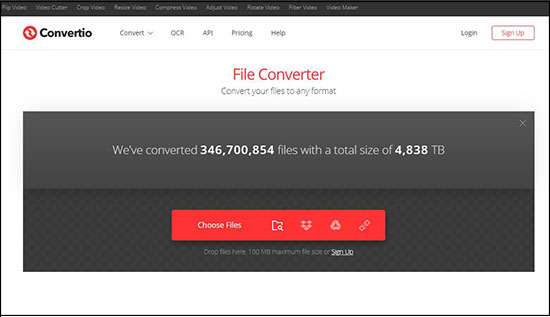
- Pros:
- Simple interface
- Require only a web browser
- Secure and privacy guaranteed
- Integrate cloud services
- Cons:
- Limit on file size in free version
- Supported OS:
- Any OS and require only a web browser
2CloudConvert
CloudConvert is FLV to MP3 converter online tool that requires no software download. You need a computer, Internet, and a web browser. You can upload the file and save it in an MP3 file. Additionally, the online tool supports the conversion of audio, documents, images, presentations, and more.
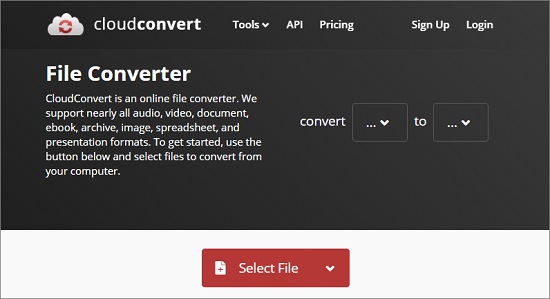
- Pros:
- Speedy file conversion
- Import from cloud services
- Support batch conversion
- Support over 200 formats
- A plethora of high-quality conversion options
- Cons:
- Free usage has a limitation of 25 conversions per day
- Supported OS:
- Support all OS and requires only a web browser
3FreeConvert
FreeConvert is a free converter that you can access online. The online converter can convert files up to 1 GB. You can also change the parameters such as screen size, aspect ratio, frame rate, codec, channel, bit rate, and volume. It even has an editor through which you can cut, flip video, rotate, and add subtitles.
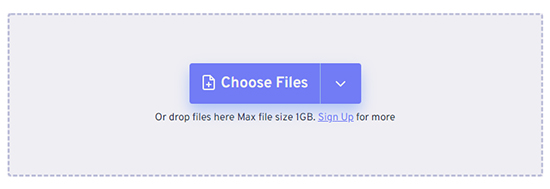
- Pros:
- A plethora of input file format support
- Import from the computer, phone, and cloud services
- Output to different formats
- Convert files up to 1 GB in size
- Advanced conversion settings
- Cons:
- Cannot save files to cloud services
- Supported OS:
- Support all OS and requires only a web browser
Conclusion:
We have covered different solutions you can access online, computer or smartphone to convert FLV to MP3 format. Picking a converter is dependent on your personal requirements. Although such FLV to MP3 converter software may seem the same, they have their advantages and disadvantages. Online tools are suitable for one-time use while desktop solutions can make batch conversion with large files easier.
