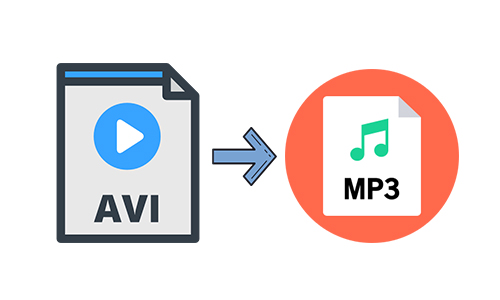
AVI is now the most widely used video format, and we may all have a similar experience: we may find a music track so amazing that we want to convert the video segment into mp3 audio, so that we can enjoy it more conveniently as a music file. But how? Bewildered by the huge number of converters out there, you might find it difficult to decide which converter to choose. Don't worry, we will help you make the decision. Here are the best 2 solutions to convert AVI to MP3.
- Part 1. Demands of AVI to MP3 Converter
- Part 2. Joyoshare AVI to MP3 Converter
- Part 3. Other Freeware
Part 1. What We Want from an AVI to MP3 Converter
Different people convert AVI to MP3 for different reasons, and their requirement for AVI to MP3 converters, therefore, varies. Our common requirements are the good quality of the converted MP3 files, which makes the listening experience an enjoyment rather than torture, and the user-friendliness of the converter, which makes it easy to use. According to such requirements, the best option is Joyoshare AVI to MP3 Converter, and there are some acceptable second choices.
Part 2. Convert AVI to MP3 with Joyoshare AVI to MP3 Converter
Joyoshare AVI to MP3 Converter is a mighty video converter with distinguishing advantages. It hits a perfect balance between the function and user-friendliness, as it provides 60X conversion speed and easy-to-use interface. Its wide selection of formats allows you to make easy conversion between different videos and audios. If you are not clear which format to choose, Joyoshare AVI to MP3 Converter is also able to automatically match the suitable format according to the output device you select.
Most importantly, it able to convert videos or audios without quality loss, making it a perfect choice for DVD ripping and audio extraction. After the conversion, you will still be able to enjoy the pure original content free of damage. In addition, the built-in video editor has many fascinating functions to explore, so that you may find it more useful than you actually expect.
Key Feature of Joyoshare AVI to MP3 Converter:
More than 150 video and audio formats
60X conversion speed without quality degradation
A powerful built-in editor with various features
The batch conversion ensures high efficiency

Step 1Add AVI Videos to Joyoshare AVI to MP3 Converter
Download Joyoshare AVI to MP3 Converter from the link provided above and launch it. To add AVI videos into the software, you can either drag and drop the videos into the interface of the converter, or click on the "Add Files" icon and select the target videos.

Step 2Set MP3 as the output format
Click the "Format" button in the left corner, then pick AVI in the format list. You might have noticed that there are "High-Speed mode" and "Encoding mode". It is recommended to choose the High-Speed mode to convert AVI to MP3, because it guarantees the lossless conversion. On the other hand, the Encoding mode allows you to customize the various parameters of the output videos, but it may result in some quality loss.

Step 3Edit the videos (optional)
Most of us only want a part of the whole audio track, and clipping the video is therefore necessary. Simply click on the Edit icon at the rear of the videos to open the built-in editor, and then drag the time bar to clip the part you want. If necessary, you can add different sound effects to the videos, and these effects will be preserved in the converted MP3 files. When all is done, press the "OK" button to confirm the change. However, if want the soundtrack of the entire audio, you might as well skip this step.

Step 4Start Converting AVI Videos to MP3
Now that all the preparation is completed, you can start converting AVI videos to MP3. Look for the "Convert" button at the right bottom and press it. If you want all the soundtrack merge into one, tick the "Merge all into one file" box right beside the "Convert" button; otherwise you can just leave that box empty. Finally, open the "Converted" menu to preview and manage the MP3 audios.

Part 3. How to Convert AVI to MP3 with Zamzar Online Video Converter
The problems with most online converters include the slow conversion speed, tons of advertisement, complicate and sometimes paid-for download requirements. Luckily, you wouldn't be bothered by them when using Zamzar. Zamzar is a convenient and fast online video converter. Though it doesn't have all those fancy extra functions and cannot promise lossless quality, it is able to complete the conversion easily and quickly. If you want an MP3 track really quick, Zamzar won't let you down.
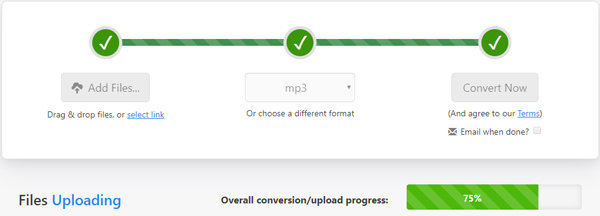
Step 1: Search "Zamzar" on Google and enter their website.
Step 2: Upload the AVI files from local storage or pate the link of the video, then set MP3 as the output format.
Step 3: Press the "Convert Now" button to start converting
Step 4: In the next result page, a download link of the converted MP3 file will be generated for you to download.
Summary:
The two converters listed above are all excellent tools with unique edges. Joyoshare AVI to MP3 Converter is able to make the conversion as perfect as it can possibly be by converting AVI videos to MP3 fast and losslessly. Zamzar, on the other hand, is easy-to-use and free of charge. We sincerely hope that these two converters meet your requirements.



