Screen Recorder
Record computer screen without time limit
No matter what format your video is or whether it comes with subtitle files, you can get an appropriate way to add or create your own subtitles, which is simple to do at home.

Select and Show Embedded Subtitle in Video
There is no problem for Joyoshare VidiKit to intelligently detect and recognize all embedded subtitle tracks from your target multi-subtitle video files. In the subtitle list, flexibly switch to the subtitle track that matches your native language, and thus easily load it to your video for further editing, like correcting a typo.
Import Subtitle from Local Computer to Video
Is there a prepared external subtitle file for a specific episode or movie? Here Joyoshare VidiKit allows you to quickly add it from your local computer. If you have trouble in getting a compatible subtitle file in advance, it's even possible to search and save it from online subtitle downloader, OpenSubtitles.org.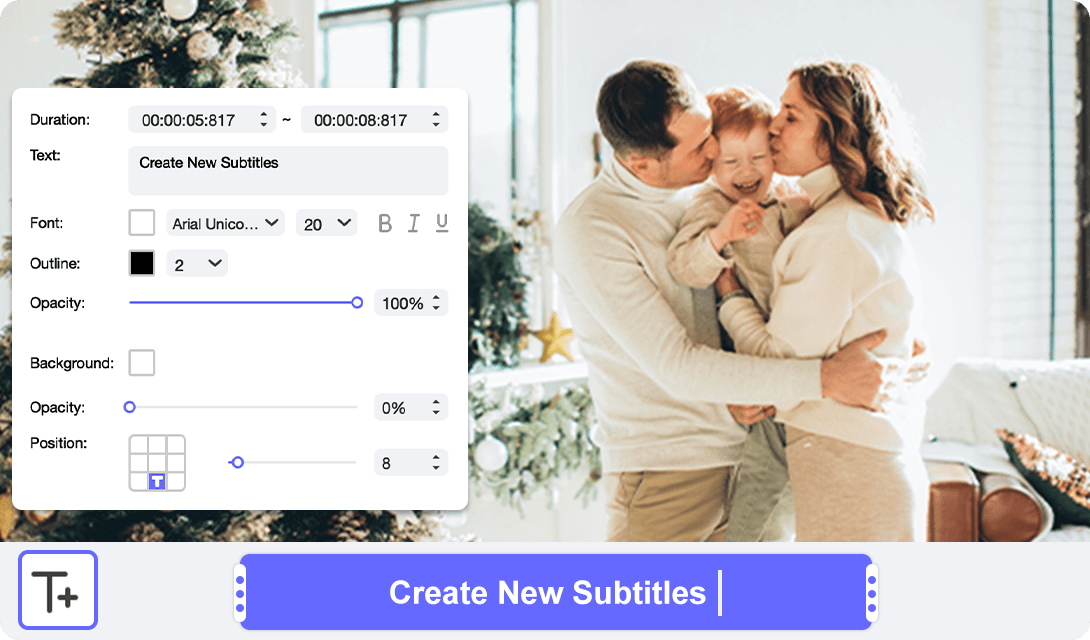
Manually Create Your Own Subtitles to Wanted Videos
By making full use of Joyoshare VidiKit, you’re able to add new subtitle blocks as many as possible. Simply produce a subtitle from scratch, accurately set duration to millisecond, and effortlessly synchronize it to the video. What convenient is that you can get a way to customize new subtitle block length as per your needs.
Automatically Convert Long Text and Generate Subtitles in Bulk
This subtitle editor can ideally serve as both TXT to SRT converter and TXT to ASS converter. Its well-designed text-to-subtitle feature enables you to put a long text at a time and efficiently divide it into multiple separate subtitle lines. You have complete control over them in the subtitle timeline, exactly adjusting where to display in the video.How can you draw viewers' attention instantly and therefore improve their engagement? Timing subtitles so that it can synchronize with the audio and appear at the optimal time. Most importantly, edit subtitles like changing the font, color, size, opacity, background, and position as you wish. Or format your subtitles with bold, italic, or underline styles to emphasize and highlight important information. With readable and visible subtitles, your video is easier for viewers to follow.
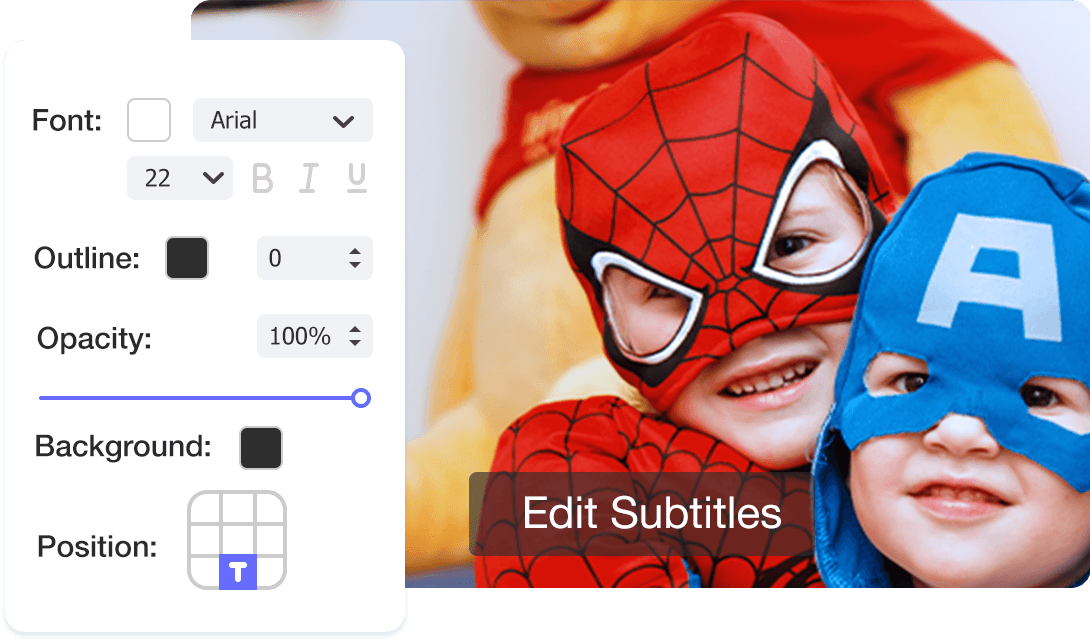
More Practical Features to Help Make Professional-looking Subtitles
Real-time Preview
Built-in preview window enables you to check how subtitles show in the video.Multi-track Timeline
Hide and add unlimited tracks for you to edit subtitle blocks easily.Popular Media Formats
Add subtitles to video in different formats, like MP4, AVI, MOV, DVD, WMV, etc.150+ Language
Bring people all over the world together by breaking down language barriers.Apply to All
Make all subtitles the same style without editing one by one, simplifying subtitle insertion process.Find Subtitle Blocks
Find target text in a certain subtitle block in a short time by using direct search tool.Zoom to Fit
Zoom in or zoom out timeline in each track to precisely set duration for a subtitle.High Applicability
Personal and business use for different groups, like educators, movie fans, executives, etc.Create and edit subtitle files in the way you like, or quickly make text-to-subtitle conversion!