With our devices being able to store a lot of our data, there is always a danger involved. Device information is always prone to accidental loss or deletion which is a painful event. The good news though is that if you encounter accidental loss of device data, there is an array of solutions to help in data recovery. One of the popular data recovery software available is EaseUS MobiSaver. This iPhone data recovery tool is simple to use and there is a free version provided.
But even with its advantages, it has also its own set of disadvantages that often push you to consider some alternatives. For instance, you may encounter difficulties when the app tries to recognize your iPhone, and also you may not succeed in recovering lost data. So, here we're going to provide the top 7 EaseUS iPhone Data Recovery alternatives to recover lost or deleted data from iPhone, iPod, and iPad efficiently.
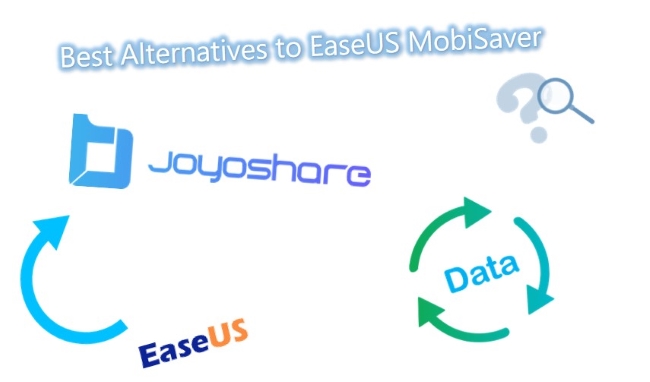
- Part 1. List of EaseUS MobiSaver iPhone Data Recovery Alternatives
- Part 2. FAQs about Data Recovery Software
- Part 3. Summary
Part 1. List of EaseUS MobiSaver iPhone Data Recovery Alternatives
NO 1. Joyoshare iPhone Data Recovery [Recommended]
Frankly speaking, Joyoshare iPhone Data Recovery program is often the most preferred among all EaseUS MobiSaver iPhone Data Recovery alternatives available. Looking at what the program has to offer, you will understand why it is a top pick for those who want to recover their lost iPhone data. Joyoshare iPhone Data Recovery offers three modes for recovering data from iTunes backup, iCloud, or iOS devices and thus you can choose any of the options provided.
As well, Joyoshare iPhone Data Recovery allows you to be able to retrieve lost data of different types from iPhone, iPad, and iPod touch. The different types of lost data that you can retrieve include call history, contact information, notes, videos, photos, and many more. For iPhone or iPad, some third-party app data such as WhatsApp, Viber, Kik, and all Safari bookmarks are also able to be restored or recovered. Furthermore, the user-friendly interface makes it easy to operate for all people, even those who never used it before.
Pros:
Provides three quick recovery modes – recover from iDevices, iTunes, and iCloud backup safely and securely
Professional scanning technology for recovering files from iPhone without backups
Quickly recover 20+ types of missing files from iDevice to computer
Real-time preview of the data and the speed of recovery are commendable
Advanced technology to simplify the data recovery process
Recover data from damaged or malfunctioning iPhone
Compatible with the latest iOS version and iDevice models
The UI of this tool is very simple and intuitive
Cons:
Occasional upgrades are required by the program for keeping pace with the development of hardware

NO 2. iMyFone D-Back
iMyFone D-Back is well-known as another good alternative to EaseUS MobiSaver iPhone Data Recovery. iMyFone D-Back has a free trial version available and as a result, you can try it out before deciding to make a purchase. You must note that the trial version features are limited in functionality. Additionally, this program has some distinct features which EaseUS MobiSaver does not have. The program is able to retrieve non-stream IM apps including Kik and WeChat. iMyFone D-Back also has a Smart Recovery mode that makes it easier for you to recover lost data even if you are not a pro in technology.
Pros:
The user interface is simple to use
If you are not tech-savvy then with the Smart Recovery mode you are well catered for
Cons:
Maybe unstable when scanning iPhone X
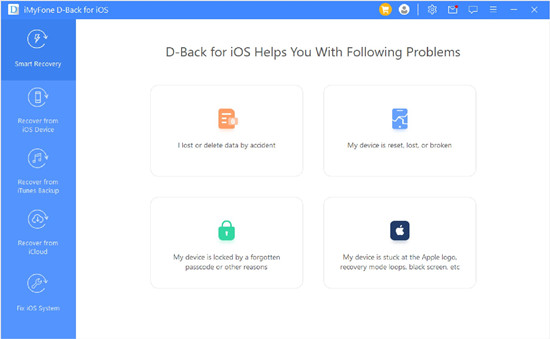
NO 3. iSkysoft iPhone Data Recovery
iSkysoft iPhone Data Recovery tool is also known to function greatly like other top EaseUS MobiSaver iPhone Data Recovery alternatives. iSkysoft iPhone Data Recovery software is able to retrieve lost data files of more than 20 different types. The program can be used on almost all iOS platforms. One of the areas that iSkysoft data recovery software is good at is in the retrieval of the lost call history of iPhone. In addition, the data recovery program provides 3 different methods of data recovery. These modes of data recovery are using an iOS device, iTunes, or iCloud backup.
Pros:
Supports three recovery modes
Allows for the recovery of lost data from virtually all iOS devices
Cons:
Takes too much time when scanning devices
The program is relatively expensive
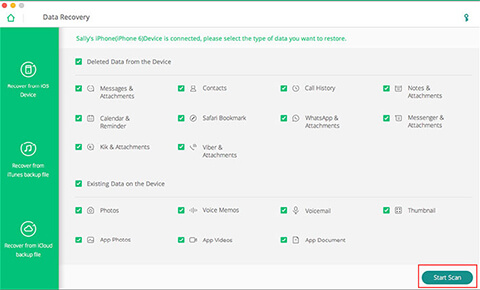
NO 4. iMobie PhoneRescue
Among the available EaseUS iPhone Data Recovery alternatives, iMobie PhoneRescue is really a realistic program. Using this data retrieval tool, it becomes possible to recover different types of lost data from almost all iOS operating systems. iMobie PhoneRescue is able to recover lost data of about 22 different types including bookmarks, videos, messages, contacts, and photos. What is more, the program has an operating interface that is simple and easy to use and allows for the scanning of missing information on a device. The possibility of scanning for missing information enables a user to choose the data to be actually recovered. iMobie PhoneRescue also is able to restore iPhone in the case that the operating system has crashed because of a software issue.
Pros:
Compatible with Windows and Mac systems
A step-by-step guide provided makes it possible for beginners to use the program easily
Cons:
Takes a very long time for scanning
May not always recover iPhone videos
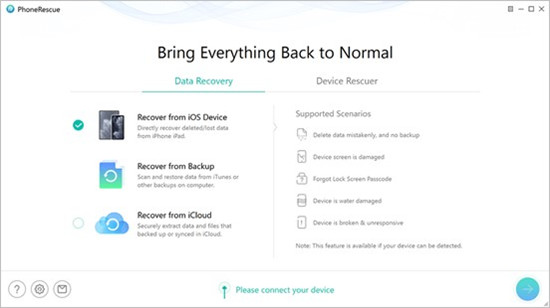
NO 5. Dr. Fone – Recover for iOS
The next alternative to EaseUS iPhone Data Recovery introduced here is Wondershare Dr.Fone iOS Data Recovery program. The recovery tests that have been performed using this data recovery tool imply that its recovery rates are among the highest among the tools available. The recovery rate of the data recovery software definitely is one of the many factors that consumers usually have to consider. Because of that, this software offers good value to consumers. The software is able to recover various types of lost data regardless of the cause of data loss. Furthermore, because of its preview feature, it is possible to customize recovered data.
Pros:
Restoring lost data is quick
Data loss problems are able to be fixed across all Apple devices
The interface is simple, helpful, and easy to use
Cons:
Scanning speed may be a little slower
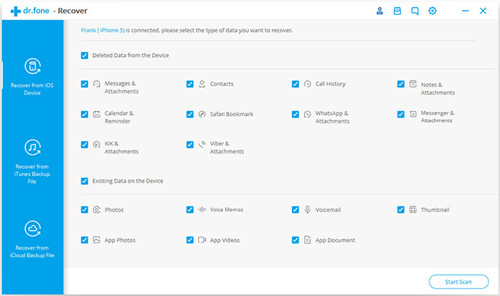
NO 6. Tenorshare iPhone Data Recovery
Tenorshare UltData iPhone Data Recovery sits very comfortably among the top EaseUS MobiSaver iPhone Data Recovery alternatives. With the program, you can recover lost data of different types of up to 20 without backups. It does not matter the cause of the lost data. The data recovery program also provides three methods of recovering data which are from an iOS device, iTunes, or iCloud backup. In addition, Tenorshare iPhone Data Recovery supports contacts, messages, and notes synced directly to your iPhone. It is possible with the program to restore iTunes backup files to your computer.
Pros:
Almost all types of lost data files can be recovered from your computer
Access to technical support is provided
Can recover a wide range of data
Cons:
The price is more costly compared to similar software
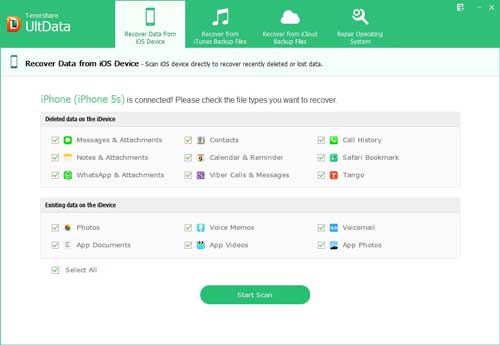
NO 7. Aiseesoft FoneLab
Among the popular alternatives to EaseUS iPhone Data Recovery, Aiseesoft FoneLab is also an impressive program. It has high rates of lost data recovery apart from being easy to use because of its user-friendly interface. Using Aiseesoft FoneLab, you are able to restore up to 19 data files of different types. The program is also compatible for use across the different Apple product ranges. The program also has incorporated the use of the preview function. With this function, you can restore only the lost data that you need. Therefore, your device can have additional storage space.
Pros:
The data scan speed is very fast
Relatively affordable price
Cons:
The trial version does not have the main features
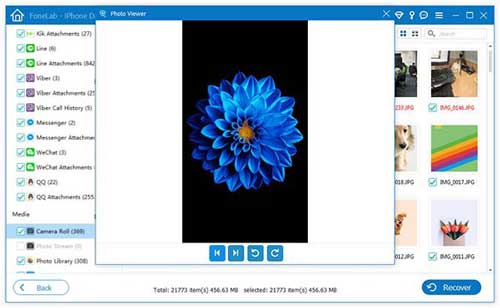
Part 2. FAQs about Data Recovery Software
Q 1. What Is Data Recovery Software?
A data recovery software program allows users to retrieve data from a storage device that has been deleted, corrupted, or inaccessible. It can locate, extract, and copy data from deleted, corrupted, and formatted sectors on the storage device as well as in a user-defined location within the device. In most cases, data recovery software can access the hard drive's core architecture. In addition to retrieving data from corrupt storage devices, it can also access and retrieve records from deleted files and folders. Besides accessing and controlling file systems and structures, it is also capable of unformatting and repairing hard drive partitions.
It can be used for both recovering user-stored and system-created data, files, and folders. It can recover data from virtually any storage device including hard disks, flash drives, external storage cards, tape drives, and more. Most data recovery software can perform data recovery on common file systems.
Q 2. What Is the Best Data Recovery Software?
Each iPhone data recovery tools listed above offer some advantages. The "best" data recovery software cannot be cherry-picked for you here. Instead, find the best iPhone data recovery software by comparing and reviewing the software we've provided above. What suits your needs is the best.
But here we offer you some advice on selection. When choosing data recovery software, one should consider such factors as its OS compatibility, ease of use, file type support, and file system support. During the selection process, a company's warranty and service support should also be taken into consideration. You can choose the data recovery software that best meets your needs.
Q 3. Is Data Recovery Software Safe?
There are several iPhone data recovery tools available today, but the software on the market is really mixed up. We cannot guarantee the security of all recovery software, but if you download from the official network provided above, you can be sure that you are downloading harmless and ad-free software. Therefore, when selecting iPhone data recovery software, we recommend that you choose a tool that is easy to use, performs various functions, and is affordable. Most importantly, it must be reliable and compatible with your phone and operating system. Also, if the data recovery software you are considering offers a free trial, try to take advantage of it. Consequently, you will be able to decide if that software is worth your time and money.
Q 4. How Does Data Recovery Software Work?
Whenever a file is deleted, it is moved to the recycle bin. Even after the deletion of the file from the recycle bin, it doesn't get removed. The path of this deleted file gets removed by the file system and makes it less accessible. Space that was assigned to this file will be marked as available to be used by another file when required.
Whenever a file is deleted, it is moved to the recycle bin. Even after the deletion of the file from the recycle bin, it doesn't get removed. The path of this deleted file gets removed by the file system and makes it less accessible. Space that was assigned to this file will be marked as available to be used by another file when required.
In general, access to the core architecture of the hard disk is given to the data recovery software. This software refers to and accesses the file structure entries to extract data from a corrupt storage device.
Part 3. Summary
In conclusion, provided here are only 7 of the top EaseUS iPhone Data Recovery alternatives. There are also other great products available on the market. All of the programs that have been described above will help you retrieve different types of lost iPhone data at a reasonable price. They come in a variety of strengths. Personally, Joyoshare iPhone Data Recovery is the best bet for me, for its strong compatibility and high success rate of data recovery. Based on your personal needs and the guidance above, I believe you can find the most suitable data recovery software for you. If you feel confused or aren't able to make a choice, contact expert technical support services or leave your feedback in the comment box.

